20%
OFF
GO LOCAL
| Company | Stock | Price |
|---|---|---|

MIKROE-4746
Status:
HVAC Click bundle - Build a particulate matter sensing solution with Sensirion’s SCD41 carbon dioxide sensor integrated within the HVAC Click board and SPS30 optical PM sensor, which will expand a range of environmental sensing solutions and open up a new dimension in indoor and outdoor air quality applications. With this bundle, you will be able to make your particulate matter sensing solution.
This product is no longer in stock
Availability date:
20%
OFF
| Company | Stock | Price |
|---|---|---|

Becoming more and more popular these days, HVAC solutions provide a better quality of air indoors. They involve removing moisture, smoke, odors, heat, dust, airborne bacteria, carbon dioxide, and other gases and temperature control and oxygen replenishment. Using one such solution, which Mikroe offers to its customers, excellent results can be achieved in carbon dioxide and particulate matter detection, preventing air pollution damage.
HVAC Click board™, which features a Sensirion’s next-generation CO2 sensor, the SCD41, builds on the photoacoustic sensing principle and Sensirion’s patented PASens® and CMOSens® technology to offer high accuracy and operation within a specified range from 400 to 5.000ppm configurable through the I2C interface. CO2 sensors provide several tangible advantages that contribute to the success of a project. Firstly, infrared gas sensors (NDIR) that test for CO2 are essential because the chemical can inflame fires that get out of control, and strict regulations on the amount of the molecule released into the air.
On the other hand, the SPS30 PM2.5 Particulate Matter sensor is based on laser scattering and makes use of Sensirion’s innovative contamination-resistance technology. Due to their small size, PM2.5 particles can travel deep into the human lung and cause various health issues, for instance, by triggering asthma attacks or contributing to cardiovascular disease. The SPS30 enables precise measurements from its first operation and throughout its lifetime of more than ten years. A sensing solution that works over the whole lifetime assuring good air quality to the final user and increases energy efficiency and sustainable operation.
The SPS30 can be connected to the existing HVAC Click board™ through ZHR-5 corresponding female plug from JST Sales America Inc. The interface connector is located at the side of the sensor opposite to the air inlet/outlet, offering both UART and I2C interfaces. For connection cables longer than 20cm, it is recommended to use the UART interface due to its intrinsic robustness against electromagnetic interference. In addition, Sensirion’s advanced algorithms provide superior precision for different PM types and higher-resolution particle size binning, opening up new possibilities for the detection of different sorts of environmental dust and other particles.
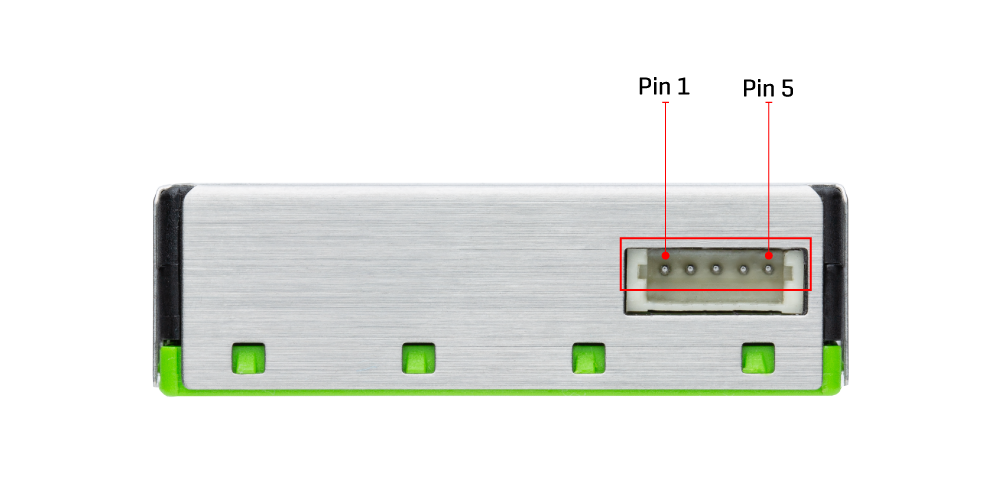
| Pin | Name | Description | Comments |
|---|---|---|---|
| 1 | VDD | Supply volatege | 5V ± 10% |
| 2 | RX | UART: Receiving pin for communication | TTL 5V and LVTTL 3.3V |
| SDA | I2C: Serial data input/output | ||
| 3 | TX | UART: Transmitting pin for communication | TTL 5V and LVTTL 3.3V |
| SCL | I2C: Serial clock input | ||
| 4 | SEL | Interface select | Leave floating to sekect UART |
| Pull to GND to select I2C | |||
| 5 | GND | Ground | Housing on GND |
| Description | Min | Typ | Max | Unit |
|---|---|---|---|---|
| Supply Voltage | - | 5 | - | V |
| SPS30 Mass concentration range | 1 | - | 1000 | μg/m3 |
| SPS30 Mass concentration precision | - | ±10% | - | 100-1000μg/m3 |
| SPS30 Mass concentration resolution | - | 1 | - | μg/m3 |
| Lifetime | 10 | - | - | 24h/day |
| Operating Temperature Range | -10 | +25 | +60 | °C |
| SCD41 CO2 Measurement Range | 400 | - | 5000 | ppm |
| SCD41 Humidity Measurement Range | 0 | - | 95 | %RH |
We provide a library for the HVAC Click Bundle on our LibStock page, as well as a demo application (example), developed using MikroElektronika compilers. The demo can run on all the main MikroElektronika development boards.
Library Description
The library covers all the necessary functions to control HVAC Click board and Particulate Matter Sensor. A library performs the communication with the SCD40 Sensor via I2C interface and with the SPS30 via I2C or UART interface.
Key functions:
void hvac_scd40_read_measurement ( measuremen_data_t *m_data ) - SCD40 read measurement function.void hvac_sps30_start_measurement ( void ) - SPS30 start measurement command function.void hvac_sps30_read_measured_data ( mass_and_num_cnt_data_t *m_n_c_data ) - SPS30 read measured data function.Examples description
The application is composed of three sections :
void application_task ( )
{
if ( select_communication == I2C_COMMUNICATION )
{
hvac_scd40_send_cmd( HVAC_MEASURE_SINGLE_SHOT );
Delay_ms( 5000 );
hvac_scd40_read_measurement( &hvac_data );
Delay_ms( 100 );
WordToStr( hvac_data.co2_concent, log_text );
mikrobus_logWrite( " CO2 Concent = ", _LOG_TEXT );
mikrobus_logWrite( log_text, _LOG_LINE );
FloatToStr( hvac_data.temperature, log_text );
mikrobus_logWrite( " Temperature = ", _LOG_TEXT );
mikrobus_logWrite( log_text, _LOG_TEXT );
mikrobus_logWrite( " C", _LOG_LINE );
FloatToStr( hvac_data.r_humidity, log_text );
mikrobus_logWrite( " R. Humidity = ", _LOG_TEXT );
mikrobus_logWrite( log_text, _LOG_TEXT );
mikrobus_logWrite( " %", _LOG_LINE );
mikrobus_logWrite( "- - - - - - - - - - - - - ", _LOG_LINE );
while ( hvac_sps30_get_ready_flag( ) != HVAC_SPS30_NEW_DATA_IS_READY );
}
mikrobus_logWrite( " Mass Concentration : ", _LOG_LINE );
hvac_sps30_read_measured_data( &sps30_data );
Delay_ms( 100 );
FloatToStr( sps30_data.mass_pm_1_0, log_text );
mikrobus_logWrite( " PM 1.0 = ", _LOG_TEXT );
mikrobus_logWrite( log_text, _LOG_TEXT );
mikrobus_logWrite( " ug/m3", _LOG_LINE );
FloatToStr( sps30_data.mass_pm_2_5, log_text );
mikrobus_logWrite( " PM 2.5 = ", _LOG_TEXT );
mikrobus_logWrite( log_text, _LOG_TEXT );
mikrobus_logWrite( " ug/m3", _LOG_LINE );
FloatToStr( sps30_data.mass_pm_4_0, log_text );
mikrobus_logWrite( " PM 4.0 = ", _LOG_TEXT );
mikrobus_logWrite( log_text, _LOG_TEXT );
mikrobus_logWrite( " ug/m3", _LOG_LINE );
FloatToStr( sps30_data.mass_pm_10, log_text );
mikrobus_logWrite( " PM 10 = ", _LOG_TEXT );
mikrobus_logWrite( log_text, _LOG_TEXT );
mikrobus_logWrite( " ug/m3", _LOG_LINE );
mikrobus_logWrite( "- - - - - - - ", _LOG_LINE );
mikrobus_logWrite( " Number Concentration : ", _LOG_LINE );
FloatToStr( sps30_data.num_pm_0_5, log_text );
mikrobus_logWrite( " PM 0.5 = ", _LOG_TEXT );
mikrobus_logWrite( log_text, _LOG_TEXT );
mikrobus_logWrite( " n/cm3", _LOG_LINE );
FloatToStr( sps30_data.num_pm_1_0, log_text );
mikrobus_logWrite( " PM 1.0 = ", _LOG_TEXT );
mikrobus_logWrite( log_text, _LOG_TEXT );
mikrobus_logWrite( " n/cm3", _LOG_LINE );
FloatToStr( sps30_data.num_pm_2_5, log_text );
mikrobus_logWrite( " PM 2.5 = ", _LOG_TEXT );
mikrobus_logWrite( log_text, _LOG_TEXT );
mikrobus_logWrite( " n/cm3", _LOG_LINE );
FloatToStr( sps30_data.num_pm_4_0, log_text );
mikrobus_logWrite( " PM 4.0 = ", _LOG_TEXT );
mikrobus_logWrite( log_text, _LOG_TEXT );
mikrobus_logWrite( " n/cm3", _LOG_LINE );
FloatToStr( sps30_data.num_pm_10, log_text );
mikrobus_logWrite( " PM 10 = ", _LOG_TEXT );
mikrobus_logWrite( log_text, _LOG_TEXT );
mikrobus_logWrite( " n/cm3", _LOG_LINE );
mikrobus_logWrite( "--------------------------", _LOG_LINE );
Delay_ms( 2000 );
}
The full application code, and ready to use projects can be found on our LibStock page.
Other mikroE Libraries used in the example:
Additional notes and informations
Depending on the development board you are using, you may need USB UART click, USB UART 2 click or RS232 click to connect to your PC, for development systems with no UART to USB interface available on the board. The terminal available in all MikroElektronika compilers, or any other terminal application of your choice, can be used to read the message.
This Click board™ is supported with mikroSDK - MikroElektronika Software Development Kit. To ensure proper operation of mikroSDK compliant Click board™ demo applications, mikroSDK should be downloaded from the LibStock and installed for the compiler you are using.
For more information about mikroSDK, visit the official page.
NOTE: Please be advised that any peripheral devices or accessories shown connected to the Click board™ are not included in the package. Check their availability in our shop or in the YMAN section below.