OFF
GO LOCAL
| Company | Stock | Price |
|---|---|---|

MIKROE-4114
20 g
Status:
DC Motor 6 Click is a PWM chopper type brushed DC motor driver, labeled as TB67H451AFNG, produced by Toshiba. This IC includes one channel of motor output block, using a wide range of supply voltages, while delivering reasonably high current to the connected DC motors. Low ON-resistance MOSFETs and a PWM control help the TB67H451AFNG exhibit lower heat generation thus efficient motor drive. Furthermore, the TB67H451AFNG has two inputs, IN1 and IN2, which allow for selection of the four operation modes; forward (clockwise), reverse (counter-clockwise), short brake, and stop modes.
DC Motor 6 Click board™ is supported by a mikroSDK compliant library, which includes functions that simplify software development. This Click board™ comes as a fully tested product, ready to be used on a system equipped with the mikroBUS™ socket.
This product is no longer in stock
Availability date:
OFF
| Company | Stock | Price |
|---|---|---|

The main component of DC MOTOR 6 Click is the TB67H451AFNG, a PWM chopper-type brushed DC motor driver. This IC uses a proprietary BiCD manufacturing process, allowing this IC to be powered by a wide range of supply voltages, from 4.5 up to 44V. Due to a very low ON resistance of the MOSFETs, it can theoretically deliver up to 3A of current to the connected load. However, many external parameters affect both the maximum voltage and the current specifications, especially when the connected load is of a complex nature, such as the DC motor. In using TB67H451AFNG, the voltage should be applied to the pins of VM and VREF. The absolute maximum rating of VM supply voltage is 50V (no active). The usage range is 4.5 to 44V. The absolute maximum rating of VREF supply voltage is 5V. The usage range is 0 to 4V.
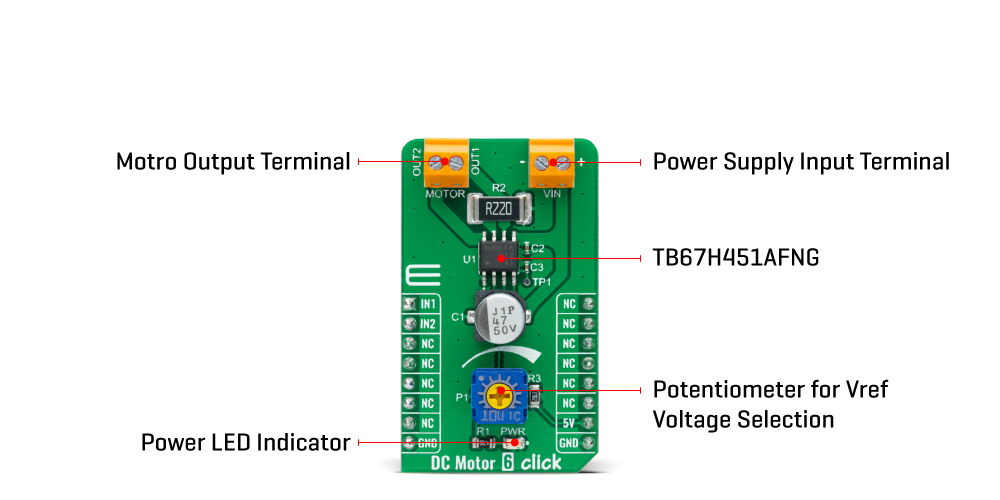
There are no special procedures of inputting a power supply and shutdown because the TB67H451AFNG incorporates the under voltage lockout (UVLO). However, under the unstable state of inputting the power supply (VM) and shutdown (transient area), setting the motor operation to OFF state is recommended. After the power supply is in the stable state, the motor should be operated by switching the input signal.The absolute maximum rating of motor output current is 3.5A. Its operating range is 3A or less. The maximum current of the actual usage is limited depending on the usage conditions (the ambient temperature, the wiring pattern of the board, the radiation path, and the exciting design). Configure the most appropriate current value after calculating the heat and evaluating the board under the operating environment.
This IC controls a motor operation by PWM constant current control. The peak current value (setting current value) can be determined by settings of the current-sensing resistor (R2) and the reference voltage (Vref). When both IN1 and IN2 pins are set to L for 1 ms (typ.) or more, the operation mode enters into the standby mode. When IN1 or IN2 is set to H, the mode returns from the standby mode, and enters to the operation mode.
The tBLK is intended to avoid inrush current detection. The TB67H451AFNG not only can be controlled by constant current PWM, but also by direct PWM; with IN control signals.
When the supply voltage to VM pin is 3.8V or less, the internal circuit is triggered; the internal reset circuit then turns off the output transistors. Once the UVLO is triggered, it can be cleared by reasserting the VM supply voltage to 4.0V or more (typ.)
Type
Brushed
Applications
Usable for various RC cars and boats, small to medium-sized robots, drones, and similar applications. as well as for driving motors in air or water pumps, air conditioners, ventilation systems, handheld tools, etc.
On-board modules
TB67H451AFNG
Key Features
DC Motor 6 click is a PWM chopper type brushed DC motor driver, labeled as TB67H451AFNG. This IC includes one channel of motor output block, using a wide range of supply voltages, while delivering reasonably high current to the connected DC motors.
Interface
GPIO
Feature
No ClickID
Compatibility
mikroBUS™
Click board size
M (42.9 x 25.4 mm)
Input Voltage
5V
This table shows how the pinout on DC Motor 6 Click corresponds to the pinout on the mikroBUS™ socket (the latter shown in the two middle columns).
| Label | Name | Default | Description |
|---|---|---|---|
| PWR | LED GREEN | - | Power LED Indicator |
| P1 | P1 | - | Reference voltage trimmer |
| Description | Min | Typ | Max | Unit |
|---|---|---|---|---|
| VM Power Supply | 4.5 | 24 | 44 | V |
| Motor output current | 0 | 1.5 | 2 | A |
| Input range of Vref voltage | 0 | 2 | 4 | V |
| Operating temperature range | -40 | - | 85 | °C |
| Logic input (VIN(L)) | 0 | - | 0.8 | V |
| Logic input (VIN(H)) | 2 | - | 5.5 | V |
We provide a library for the DC Motor 6 Click on our LibStock page, as well as a demo application (example), developed using MikroElektronika compilers. The demo can run on all the main MikroElektronika development boards.
Library Description
The library contains functions for working with a DC Motor 6 click.
Key functions:
void dcmotor6_set_direction( uint8_t dir ) - Set motor DirectionExamples description
The application is composed of three sections :
void application_task ( )
{
dcmotor6_set_direction( DCMOTOR6_MOTOR_DIR_CCW );
Delay_ms( 2000 );
dcmotor6_set_direction( DCMOTOR6_MOTOR_STOP );
Delay_ms( 2000 );
dcmotor6_set_direction( DCMOTOR6_MOTOR_DIR_CW );
Delay_ms( 2000 );
dcmotor6_set_direction( DCMOTOR6_MOTOR_STOP );
Delay_ms( 2000 );
}
The full application code, and ready to use projects can be found on our LibStock page.
Other mikroE Libraries used in the example:
Additional notes and informations
Depending on the development board you are using, you may need USB UART click, USB UART 2 click or RS232 click to connect to your PC, for development systems with no UART to USB interface available on the board. The terminal available in all MikroElektronika compilers, or any other terminal application of your choice, can be used to read the message.
This Click board™ is supported with mikroSDK - MikroElektronika Software Development Kit. To ensure proper operation of mikroSDK compliant Click board™ demo applications, mikroSDK should be downloaded from the LibStock and installed for the compiler you are using.
For more information about mikroSDK, visit the official page.
NOTE: Please be advised that any peripheral devices or accessories shown connected to the Click board™ are not included in the package. Check their availability in our shop or in the YMAN section below.