OFF
GO LOCAL
| Company | Stock | Price |
|---|---|---|

35 g
Status:
OLED C Click is a compact add-on board that contains a small 96x96 high-color OLED display. This board features the PSP27801, a full-color square OLED display from Shenzhen Boxing World Technology. The PSP27801 can display up to 65K/262K different colors and shades on a compact 1.12-inch size display. It provides a very good brightness-to-contrast ratio, a good angle of view, low power consumption, good picture quality, response times, and more. The display also comes with dimensions of 25x25mm (20.14x20.14mm active area) with an integrated OLED controller, the SSD1351, accessible through the configurable SPI serial interface. This Click board™ is suitable for applications that require displaying some information on the screen in the form of a diagram, text, or a pie chart.
OLED C Click is fully compatible with the mikroBUS™ socket and can be used on any host system supporting the mikroBUS™ standard. It comes with the mikroSDK open-source libraries, offering unparalleled flexibility for evaluation and customization. What sets this Click board™ apart is the groundbreaking ClickID feature, enabling your host system to seamlessly and automatically detect and identify this add-on board.
This product is no longer in stock
Availability date: 11/09/2023
OFF
| Company | Stock | Price |
|---|---|---|

OLED C Click is based on the PSP27801, a 25x25mm 96x96px full-color square OLED display from Shenzhen Boxing World Technology. The graphics driver used on this OLED display is the SSD1351, the display driver IC from Solomon Systech. The graphics driver comes with the embedded 128x128x18-bit SRAM display buffer. It is designed to work with a common cathode type of OLED display and has both parallel (8080/6800) and serial interfaces for communication. The SSD1351 controller also has built-in functionalities like vertical and horizontal scrolling, programmable frame rate, row and column remapping, and color swapping, and supports two color modes: 65K (6:5:6) and 262K (6:6:6).
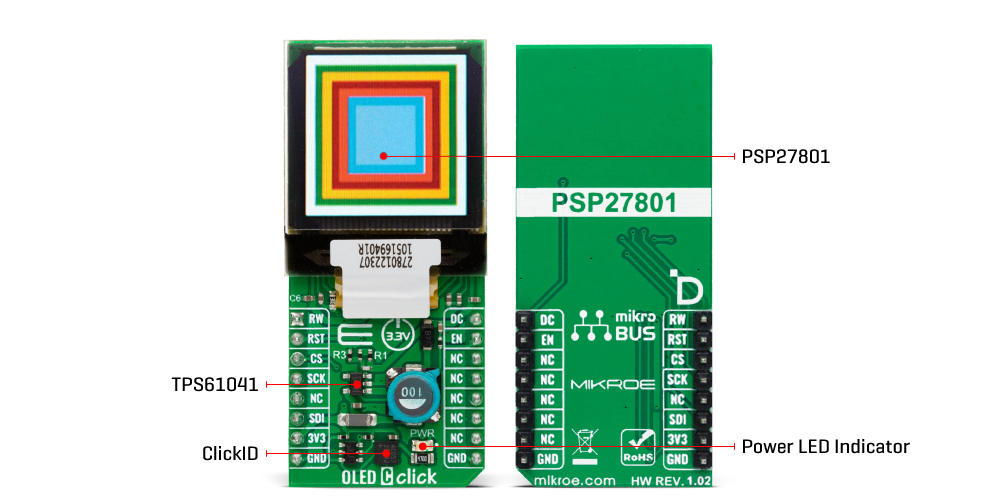
The OLED C Click uses a standard 4-Wire SPI serial interface or parallel to communicate with the host MCU. It also occupies several other pins of the mikroBUS™ socket, such as the RST pin for resetting the OLED display, and the R/W pin of the mikroBUS™ socket is used only for parallel communication, which should be pulled to a LOW logic state when using serial communication as is the case here. The D/C is a data/command pin and is in a tight connection with the CS pin, as when the CS is at the LOW logic level, the display expects data or command.
In addition to the display's main power supply, taken from the 3.3V mikroBUS™ power rail, the PSP27801 has another power pin, more precisely, the power supply for its DC/DC converter circuit. For that reason, this Click board™ uses a low power onboard step-up converter TPS61041, which can be enabled or disabled through the EN pin of the mikroBUS™ socket, providing a 15V power supply out of 3.3V mikroBUS™ rail. The EN pin enables or disables the step-up converter and, consequently - the OLED screen itself.
This Click board™ can only be operated with a 3.3V logic voltage level. The board must perform appropriate logic voltage level conversion before using MCUs with different logic levels. However, the Click board™ comes equipped with a library containing functions and an example code that can be used, as a reference, for further development.
| Product Version: | OLED_C_Click_v100 | OLED_C_Click_v102 |
|---|---|---|
| OLED part number: | MI9696CO_v1.1 | PSP27801 |
| Controller: | SEPS114A | SSD1351 |
| Display color: | 65,536 | 65,536/262,144 |
| Size/Resolution: | 96x96pix | 96x96pix |
| Module size: | 25.90 x 30.10 x 1.30 mm | 25.8 x 48.1 x 1.227mm (type) |
| Diagonal A/A size | 1.12 inch | 1.12 inch |
| Active area: | 19.852 x 19.852 mm | 20.135 x 20.14 mm |
| Dot pitch: | 0.207 x 0.207 | 0.07 x 0.21mm |
| Dot size: | 0.187 x 0.187 | 0.045 x 0.19mm |
| Interface: | 8-bit parallel,4-wire SPI | 8/16/18 bit parallel, 3-wire and 4-wire SPI |
Type
OLED
Applications
Can be used for applications that require displaying some information on the screen in the form of a diagram, text, or a pie chart
On-board modules
PSP27801 - full-color square OLED display from Shenzhen Boxing World Technology
Key Features
Low power consumption, 96x96px resolution, 20.14x20.14mm active area, full-color display, integrated SSD1306 driver IC, SPI serial interface, high contrast, wide viewing angle, anti-glaze polarizer, and more
Interface
SPI
Feature
ClickID Manifest,No ClickID
Compatibility
mikroBUS™
Click board size
L (57.15 x 25.4 mm)
Input Voltage
3.3V
This table shows how the pinout on OLED C click corresponds to the pinout on the mikroBUS™ socket (the latter shown in the two middle columns).
| Label | Name | Default | Description |
|---|---|---|---|
| LD1 | PWR | Power indication LED |
| Description | Min | Typ | Max | Unit |
|---|---|---|---|---|
| Supply Voltage | - | 3.3 | - | V |
| Color | Full-Color | |||
| Screen Size | 25x25 | mm | ||
| Resolution | 96x96 | px | ||
We provide a library for the OLED C Click as well as a demo application (example), developed using MIKROE compilers. The demo can run on all the main MIKROE development boards.
Package can be downloaded/installed directly from NECTO Studio Package Manager (recommended), downloaded from our LibStock™ or found on MIKROE github account.
Library Description
This library contains API for OLED C Click driver.
Key functions
Fill Screen.
Draw BMP Image.
Example Description
This demo demonstrates the use of the OLED C Click and the control of the OLED C display.
void application_task ( void )
{
oledc_fill_screen( &oledc, 0xFFFF );
Delay_100ms();
// Rectangle demo
oledc_rectangle( &oledc, 0, 0, 96, 96, 0xF000 );
Delay_ms ( 500 );
oledc_rectangle( &oledc, 5, 5, 91, 91, 0xFF00 );
Delay_ms ( 500 );
oledc_rectangle( &oledc, 10, 10, 86, 86, 0x00F0 );
Delay_ms ( 500 );
oledc_rectangle( &oledc, 15, 15, 81, 81, 0x0F0F );
Delay_ms ( 500 );
oledc_rectangle( &oledc, 20, 20, 76, 76, 0xF000 );
Delay_ms ( 500 );
oledc_rectangle( &oledc, 25, 25, 71, 71, 0xFF00 );
Delay_100ms();
// Line demo
oledc_rectangle( &oledc, 25, 25, 71, 27, 0 );
Delay_100ms();
oledc_rectangle( &oledc, 25, 71, 71, 73, 0 );
Delay_100ms();
oledc_rectangle( &oledc, 25, 25, 27, 71, 0 );
Delay_100ms();
oledc_rectangle( &oledc, 68, 25, 71, 71, 0 );
Delay_ms ( 1000 );
Delay_ms ( 1000 );
Delay_ms ( 1000 );
// Image demo
oledc_image( &oledc, mikroe_with_slogan96x96, 0, 0 );
Delay_ms ( 1000 );
Delay_ms ( 1000 );
}
The full application code, and ready to use projects can be installed directly from NECTO Studio Package Manager (recommended), downloaded from our LibStock™ or found on MIKROE github account.
Other MIKROE Libraries used in the example:
Additional notes and informations
Depending on the development board you are using, you may need USB UART click, USB UART 2 Click or RS232 Click to connect to your PC, for development systems with no UART to USB interface available on the board. UART terminal is available in all MIKROE compilers.
This Click board™ is supported with mikroSDK - MIKROE Software Development Kit. To ensure proper operation of mikroSDK compliant Click board™ demo applications, mikroSDK should be downloaded from the LibStock and installed for the compiler you are using.
For more information about mikroSDK, visit the official page.
NOTE: Please be advised that any peripheral devices or accessories shown connected to the Click board™ are not included in the package. Check their availability in our shop or in the YMAN section below.