35%
OFF
GO LOCAL
| Company | Stock | Price |
|---|---|---|

MIKROE-1650
35 g
Status:
OLED B Click is a compact add-on board that lets you add a small but bright and crisp display to your design. This board features the MI9639BO-B2, a 96x39px light blue monochrome passive matrix OLED display from Multi-Inno Technology. The display on OLED B Click board™ is 19.3x7.8mm with an integrated OLED controller, the SSD1306. This controller has built-in functionalities like contrast control, normal or inverse image display, vertical and horizontal scrolling functions and much more accessible through the I2C serial interface. The display is bright, has a wide viewing angle, and low power consumption. This Click board™ is suitable for applications where bright and crisp blue text or icons need to be displayed.
OLED B Click is supported by a mikroSDK compliant library, which includes functions that simplify software development. This Click board™ comes as a fully tested product, ready to be used on a system equipped with the mikroBUS™ socket.
This product is no longer in stock
Availability date:
35%
OFF
| Company | Stock | Price |
|---|---|---|

OLED B Click as its foundation uses the MI9639BO-B2, a 19.3x7.8mm 96x39px light blue monochrome passive matrix OLED display from Multi-Inno Technology. The MI9639BO-B2 display features an SSD1306, a 128x64 dot-matrix OLED/PLED segment/common driver with a controller. The controller has built-in functionalities like contrast control (256-step brightness control), normal or inverse image display, vertical and horizontal scrolling functions, and much more accessible through the I2C serial interface.
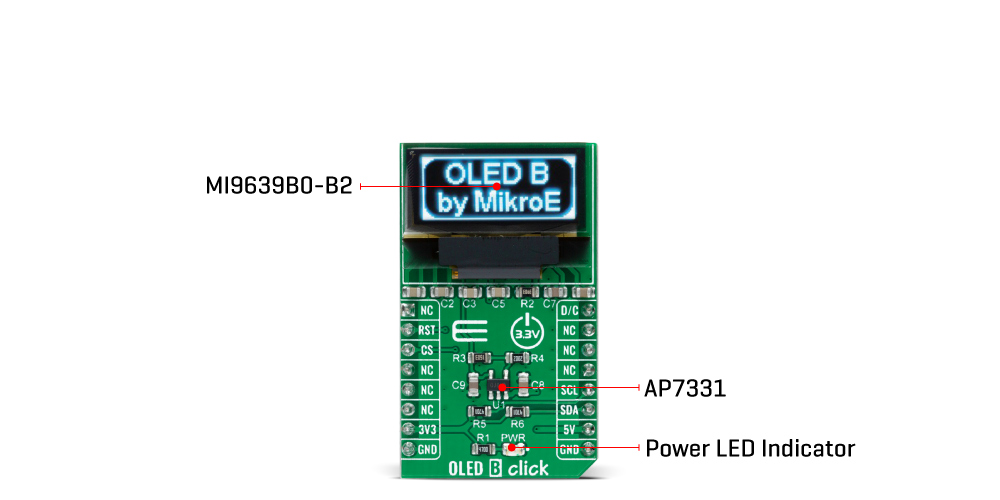
OLEDs are emissive and don't require a separate backlight as LCD technology does, reducing the OLED display's overall power consumption compared to LCDs. It also does not suffer from loss of contrast due to bleed-through of the backlight in the "off" pixels. OLEDs, being emissive, have a consistent contrast ratio greater than 100:1 with no limitation in viewing angle. In addition, they don't suffer from temperature-related response time delays and contrast changes.
Like any OLED display, the MI9639BO-B2 is made from a thin film of an organic compound that emits light when exposed to a current. A small monochrome display like this one represents an ideal solution for displaying text or icons. The MI9639BO-B2 display is bright, has a wide viewing angle, and low power consumption.
In addition to the display's main power supply, taken from the +3.3V microBUS™ power rail, the MI9639BO-B2 has another power pin, more precisely the power supply for DC/DC converter circuit. This pin is the power supply pin for the internal buffer of the DC/DC voltage converter. Therefore, for this pin, the Click board™ uses a low dropout linear regulator AP7331 from Diodes Incorporated, providing a 3.6V power supply out of 5V mikroBUS™ rail.
OLED B Click communicates with MCU using the standard I2C 2-Wire interface to read data and configure settings. It provides the possibility of the communication-enable feature routed to the CS pin of the mikroBUS™ socket, enabling the OLED B Click for MCU communication only when the CS pin is pulled to a low logic state. In addition, it has two more pins. First is related to the reset function, routed to the RST pin on the mikroBUS™ socket (when the pin is in a low logic state, the initialization of the chip is executed), and the second labeled as D/C and routed to the PWM pin on the mikroBUS™ socket is I2C slave address selection pin.
NOTE: If the noise accidentally occurs at the displaying window during the operation, please reset the display to recover the display function.
This Click board™ is designed to be operated only with a 3.3V logic voltage level, while 5V is used as a supply voltage of the AP7331 LDO. The board must perform appropriate logic voltage level conversion before use with MCUs with different logic levels. However, the Click board™ comes equipped with a library containing easy-to-use functions and an example code that can be used, as a reference, for further development.
Type
OLED
Applications
Ideal for displaying bright and crisp blue text or icons
On-board modules
SSD1306 controller, 96 x 39px blue monochrome passive matrix OLED display
Key Features
96 x 39px resolution, 19.3 x 7.8mm active area
Interface
GPIO,I2C,SPI
Feature
No ClickID
Compatibility
mikroBUS™
Click board size
M (42.9 x 25.4 mm)
Input Voltage
3.3V,5V
This table shows how the pinout on OLED B click corresponds to the pinout on the mikroBUS™ socket (the latter shown in the two middle columns).
| Label | Name | Default | Description |
|---|---|---|---|
| LD1 | PWR | - | Power LED Indicator |
| Description | Min | Typ | Max | Unit |
|---|---|---|---|---|
| Receiver inputs voltage range | 3.3 | - | 5 | V |
| Receiver inputs voltage range | - | 96(H) x 39(V) | - | px |
| Receiver inputs voltage range | -40 | +25 | +70 | °C |
We provide a library for the OLED B Click as well as a demo application (example), developed using MikroElektronika compilers. The demo can run on all the main MikroElektronika development boards.
Package can be downloaded/installed directly from NECTO Studio Package Manager(recommended way), downloaded from our LibStock™ or found on Mikroe github account.
Library Description
This library contains API for OLED B Click driver.
Key functions:
oledb_cfg_setup - Config Object Initialization function.oledb_init - Initialization function.Examples description
This example demonstrates the use (control) of the OLED B display.
The demo application is composed of two sections :
void application_init ( void ) {
log_cfg_t log_cfg; /**< Logger config object. */
oledb_cfg_t oledb_cfg; /**< Click config object. */
// Logger initialization.
LOG_MAP_USB_UART( log_cfg );
log_cfg.level = LOG_LEVEL_DEBUG;
log_cfg.baud = 115200;
log_init( &logger, &log_cfg );
Delay_ms( 100 );
log_info( &logger, " Application Init " );
// Click initialization.
oledb_cfg_setup( &oledb_cfg );
OLEDB_MAP_MIKROBUS( oledb_cfg, MIKROBUS_1 );
err_t init_flag = oledb_init( &oledb, &oledb_cfg );
if ( ( I2C_MASTER_ERROR == init_flag ) || ( SPI_MASTER_ERROR == init_flag ) ) {
log_error( &logger, " Application Init Error. " );
log_info( &logger, " Please, run program again... " );
for ( ; ; );
}
oledb_default_cfg ( &oledb );
log_info( &logger, " Application Task " );
}
The full application code, and ready to use projects can be installed directly from NECTO Studio Package Manager(recommended way), downloaded from our LibStock™ or found on Mikroe github account.
Other Mikroe Libraries used in the example:
Additional notes and informations
Depending on the development board you are using, you may need USB UART click, USB UART 2 click or RS232 click to connect to your PC, for development systems with no UART to USB interface available on the board. The terminal available in all MikroElektronika compilers, or any other terminal application of your choice, can be used to read the message.
This Click board™ is supported with mikroSDK - MikroElektronika Software Development Kit. To ensure proper operation of mikroSDK compliant Click board™ demo applications, mikroSDK should be downloaded from the LibStock and installed for the compiler you are using.
For more information about mikroSDK, visit the official page.
NOTE: Please be advised that any peripheral devices or accessories shown connected to the Click board™ are not included in the package. Check their availability in our shop or in the YMAN section below.