OFF
GO LOCAL
| Company | Stock | Price |
|---|---|---|

MIKROE-2956
23 g
Status:
Click Analyzer is a smart and powerful tool for analyzing pin states and voltage levels on the mikroBUS™. It is a versatile and powerful smart analyzing tool, which consists of two 8-bit PIC microcontrollers (MCUs), from Microchip. By utilizing some of the capabilities of the PIC18F26K42 MCU, such as the DMA, CLC, SMT, and NCO to name few, it is possible to achieve measurement and monitoring of the voltage states on all the pins of the stackable mikroBUS™ slot. The stackable slot allows installation of any Click board™ on a top of the Click Analyzer, allowing easy and simple data traffic analysis. Click Analyzer offers several data transfer protocols, suitable both for various M2M applications, as well as for the human-machine interface (HMI) applications.
This product is no longer in stock
Availability date:
OFF
| Company | Stock | Price |
|---|---|---|

To use Click Analyzer, it is enough to connect it with the USB cable to the host PC. It will register itself as the serial adapter on a specific COM port, offering the analysis data in several output formats. This allows Click Analyzer to perfectly fit in any development scenario, offering the full insight into the mikroBUS™ inner workings to users, with no additional equipment required. Additional four LEDs can be used to quickly indicate logic states on any of the 14 pins of the mikroBUS™. With its powerful and simple to use functions, compact size, and a support for several popular input and output protocols, Click Analyzer represents an irreplaceable tool for both the development and troubleshooting.
As already mentioned, Click Analyzer consists of two MCUs, labeled as PIC18F26K42 and PIC16F1454, both from Microchip. These 8-bit MCUs both have their specific features which allow fast, reliable and accurate readings of the mikroBUS™ pin states, offering the output data in several formats. PIC18F26K42 offers several powerful peripheral modules best suited for the analysis and fast data transfer, such as the Direct Memory Access (DMA), Configurable Logic Cells (CLC), Signal Measurement Timers (SMT), Numerically Controlled Oscillators, and more. The second MCU labeled as PIC16F1454 is best suited for the data communication via the USB, so it is used to format and output the analysis data.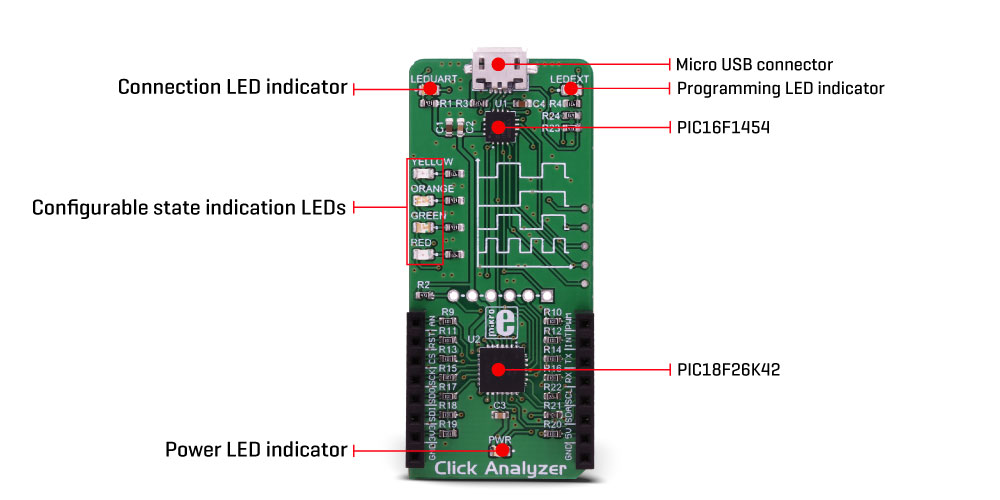
When connected via the USB port with the micro USB cable, the device will register itself as the serial adapter on a specific COM port, assigned by the operating system of the host computer. The data will be transferred between the Click Analyzer and the host computer by using this port. Click Analyzer has a message format autodetection feature and is able to set itself to a specific mode, depending on the incoming message format.
Click Analyzer supports several communication protocols, each used to define the input and output data format:
In addition, depending on the specified serial communication parameters, the device can operate in three operating modes:
The simplest form of a communication is the Terminal mode. This mode allows to use a standard modem terminal application (such as PuTTY), formatting the message responses according to the ANSI/XTERM protocol. The terminal application should be able to provide the support for the CP437 character set, in order to display the Click Analyzer output and command responses without any glitches. This mode offers a basic functionality for building HMI (Human-Machine Interface) based applications. However, this mode is not recommended to be used for the Machine-to-Machine (M2M) applications, as there are other, more complex and robust communication modes, such as the Web mode and Binary mode, which offer responses encapsulated in the CRC protected response structure, a properly JSON formatted responses, or a combination of the two (JSON messages, encapsulated in a CRC protected response structure). This allows building reliable and fast M2M applications or powerful JSON based web applications with a customized interface.
Click Analyzer has one stackable mikroBUS™ slot, so it is able to have any Click board™ equipped while being installed in the mikroBUS™ slot of a development system at the same time. This allows so-called "data sniffing" or capturing the data as it is being transferred between the equipped Click board™ and the development system. In this scenario, the Click Analyzer acts as the "middle man", exposing the communication to the user via the serial COM port of the host computer.
By sending a specific command, the analyzer is able to display the logic states on each mikroBUS™ pin, acting as the Logic Scope. The Logic Scope (LS) function performs sampling of the logic states on all pins with the configurable sampling frequency, which can go up to 4 MHz. It is also possible to specify the number of samples before the analysis is sent out. The Logic Scope function allows to monitor states of the pins, while the Click board™ is exchanging data with the development system, or to simply analyze if the development system sets the expected states on its mikroBUS™ pins, regardless if the Click board™ is connected to it or not. This simplifies troubleshooting and debugging a lot, offering a unique opportunity to monitor and analyze the functionality in a real-life usage scenario.
Another important function of the Click Analyzer is the Digital Voltage Meter (DVM). This allows an accurate voltage level monitoring for up to 5V. This can be used to monitor voltage levels on the pins or to log the pin voltage values during a specific time interval. The voltage can be monitored on each of the 14 mikroBUS™ pins, including the +5V and +3.3V power rails.
Pin state change can be visualized by utilizing one of the four differently colored LEDs. Each LED can be assigned to any of the 14 available mikroBUS™ pins. A LED will be pulsed on the rising or falling edge of the pin, indicating the state change. It won't be lit if the state of the pin is constant (unchanged). This can be used to visually inspect the state changes on the pins, and thanks to the different coloring of the LEDs, the state change can be noticed instantaneously, without counting up the LEDs or checking out the silk labels.
A note should be made that the Click Analyzer does not require any specific firmware. It works in an out-of-the-box manner. As soon as it is connected via the USB cable, it will become available for the monitoring purposes. Its responses, however, can be implemented in any type of end-user application. For the evaluation purposes, the XTERM protocol, the simplest of the output protocols is used to demonstrate the functionality of the device in a freeware terminal application such as the PuTTY.
As already mentioned, the simplest way to use the Click Analyzer is by using a terminal application, since it offers simple HMI (human-machine interface). The output of the Click Analyzer will contain data strings using the CP437 character set, so the first step is to configure the terminal application properly. For this purpose, a small freeware application called PuTTY can be used. PuTTY is a free SSH and telnet client for Windows operating system.
When the Click Analyzer is connected over the USB, the LED labeled as the LED UART will indicate the connection. The PuTTY will open the configuration window by default. It is accessed by clicking the Session option in the options tree on the left side of the configuration window. Use Serial as the "Connection Type", and in the "Serial Line" field, the COM port of the Click Analyzer should be entered. The assigned COM port can be discovered by using the Device Manager (Windows). Once this is done, navigate to "Translation" in the left-side options tree. Select the CP437 as the "Remote Character Set". When this is done, click the OPEN button on the bottom, and if everything is configured properly, a session window should pop-up containing the terminal header, as shown in the image below.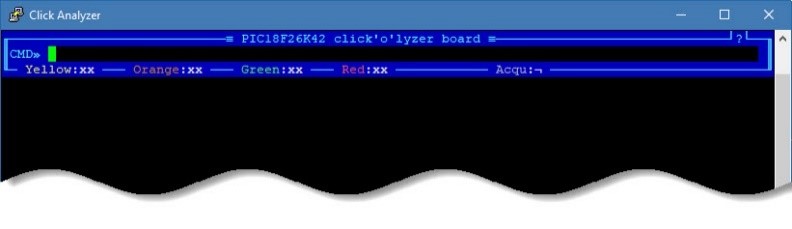
Click Analyzer session window
Now, the terminal is ready to accept some basic commands. You can experiment by using commands such as the DVM (Digital Voltmeter function), LS FREQ=100K (Logic Scope function, set at 100 kHz), LED YELLOW=5 (Yellow LED assigned to a pin number 5). The header offers some basic info, including the LED assignment. You can also use the mouse to click the Acqu: label in the header, which will allow continuous measurements to be made. Else only a single measurement will be performed after entering a command. It is worth mentioning some simple terminal command strings. For example, typing COMMANDS will return a response with a list of all the available XTERM commands. Typing GET <command>_INFO returns a response with the available parameters available for the specified command (e.g. GET DVM_INFO). All the required documentation, including a detailed manual covering all the existing protocols, can be found in the download links, below.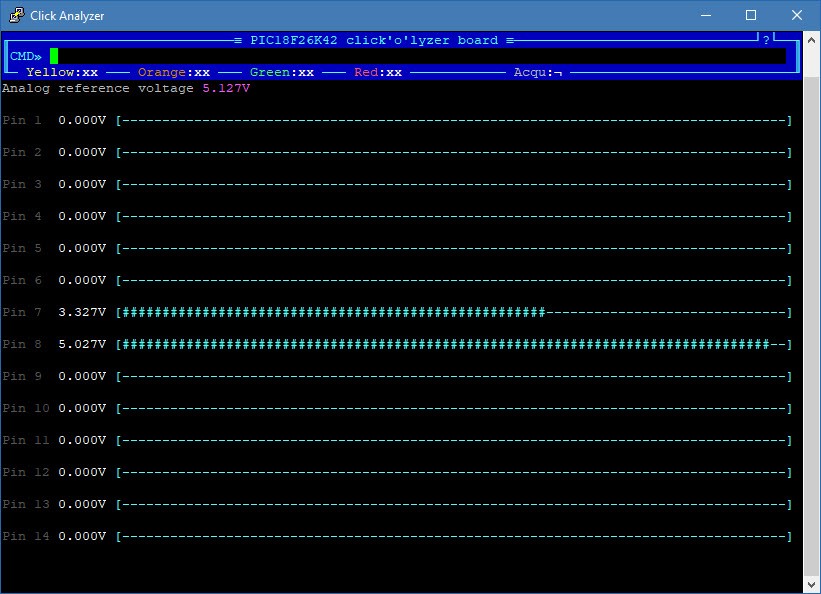
A session window showing DVM command terminal response
Type
Shield
Applications
It can be used as a replacement for bulky analyzing equipment when working with applications that have mikroBUS™ socket incorporated into their design. It can provide accurate and simple voltage and logic measurements, providing feedback over the USB port, offering different formatting protocols
On-board modules
PIC16F1454, an 8-bit MCU; PIC18F26K42, an 8-bit MCU, both from Microchip
Key Features
High speed accurate measurements right from the mikroBUS™ slot, compact size replacement for the bulky analyzing equipment, output message formatting by using various HMI and M2M protocols, pass-through mikroBUS™ socket for Click board™ communication "sniffing", diagnostic, and more
Interface
GPIO,USB
Compatibility
mikroBUS™
Click board size
L (57.15 x 25.4 mm)
Input Voltage
3.3V,5V
This table shows how the pinout on Click Analyzer corresponds to the pinout on the mikroBUS™ socket (the latter shown in the two middle columns).
| Label | Name | Default | Description |
|---|---|---|---|
| PWR | PWR | - | Power LED indicator |
| LEDEXT | LEDEXT | - | Programming LED indicator |
| LEDUART | LEDUART | - | Connection LED indicator |
| YELLOW | YELLOW | - | Assignable LED, Yellow |
| ORANGE | ORANGE | - | Assignable LED, Orange |
| GREEN | GREEN | Assignable LED, Green | |
| RED | RED | - | Assignable LED, Red |
NOTE: Please be advised that any peripheral devices or accessories shown connected to the Click board™ are not included in the package. Check their availability in our shop or in the YMAN section below.