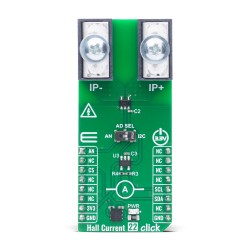In the realm of physics and electrical engineering, understanding the tools used to measure electrical properties is crucial. One such tool is the ammeter.
The primary function of an ammeter is to measure the electric current in a circuit. It's a fundamental instrument in the field, providing valuable data on the flow of electrons.
But what does an ammeter measure exactly? And how does it fit into an electrical circuit? These are some of the questions we'll explore in this article.
We'll delve into the ammeter definition in physics, its schematic symbol, and its role in various applications. We'll also discuss how to use an ammeter safely and effectively.
Whether you're a student, an educator, a hobbyist, or a professional, this comprehensive guide will deepen your understanding of this essential instrument.
What is an Ammeter in Physics?
An ammeter is a vital tool in physics and electrical engineering. It measures the flow of electric current in a circuit. This device provides insights into how electrons flow, which is crucial for understanding electrical systems.
The fundamental unit of current measurement is the ampere, often shortened to "A." Thus, ammeters are sometimes referred to as ampere meters. Their primary purpose is to provide quantitative data, helping to assess how much current is passing through a circuit.
Ammeters are directly integrated into circuits to measure current. They must be placed in series to allow the current to flow through the ammeter itself. This setup is critical because it ensures that the device accurately measures the entire current flowing through a specific part of the circuit.
A key characteristic of an ammeter is its low resistance. This feature minimizes any disruption to the circuit, allowing for precise current measurements. Ammeters that have high resistance could alter the circuit's operation and lead to incorrect readings.
Ammeters come in both analog and digital forms. Analog models use a needle and dial to display readings, while digital versions provide more precise measurements on an LED or LCD screen. Modern digital ammeters often feature advanced functions for a more flexible use in various applications.
The Ammeter Symbol and Schematic Representation
In circuit diagrams, ammeters are denoted by a specific symbol. This symbol simplifies understanding and indicates where the device is positioned within the circuit. The symbol typically features a circle with the letter "A" inside, signifying its function.
Schematic representations are crucial in electrical engineering. They provide a visual guide for wiring and connections. The ammeter symbol helps engineers and technicians quickly identify the device's location.
The symbol's design ensures consistency across different diagrams. Its clarity minimizes misunderstandings and ensures correct implementation. Recognizing the ammeter symbol is a basic yet essential skill for anyone working with electrical circuits.
Here is a list of key visual elements associated with an ammeter symbol:
- A circle to denote the physical device
- The letter "A" for ampere
- Two lines representing connection points or terminals
Understanding these elements aids in reading and designing electrical schematics effectively.
How Does an Ammeter Work?
An ammeter measures the electric current flowing through a circuit. The primary function is to provide a reading of current strength, typically in amperes. By doing so, it allows users to understand how much charge passes through the circuit.
Ammeters are usually connected in series within the circuit. This connection ensures that the entire current flows through the device. Unlike voltmeters, which connect in parallel, the series connection is crucial for accurate measurement.
The current flowing through the ammeter causes a deflection. In analog ammeters, this deflection moves a needle over a dial. This movement correlates with the amount of current in the circuit.
In digital ammeters, electronic sensors measure the current. These sensors convert the current flow into readable data. The data is then displayed on an LCD or LED screen, offering precision and ease of use.
Ammeters have low internal resistance. This feature is significant as it minimizes the device's impact on the circuit. By reducing resistance, the ammeter provides more accurate measurements without influencing the current flow.
Understanding an ammeter's workings can aid in troubleshooting electrical systems. It helps identify issues by allowing for precise current measurement. Thus, ammeters are indispensable tools in both educational and industrial settings.
Types of Ammeters and Their Applications
Ammeters come in various forms, each suited to specific needs. Understanding these types helps in selecting the right tool for your application. The main types are analog, digital, and specialized ammeters.
Analog ammeters have been around for decades. They use moving coils to provide readings. These instruments are often found in educational settings due to their simplicity.
Digital ammeters are more recent developments. They offer precise readings on digital screens. Such ammeters are common in both industrial and home applications.
Specialized ammeters include variations designed for specific tasks. These might measure high currents or small microcurrents. Therefore, they are crucial in fields like electronics and automotive.
In summary, types of ammeters include:
- Analog Ammeters: For basic measurements
- Digital Ammeters: For precision and ease
- Specialized Ammeters: For specific conditions
The choice of ammeter depends on the context and measurement needs. For instance, a digital ammeter offers exact numbers, perfect for small circuits. Specialized units, however, serve unique applications, such as high-voltage environments.
Each type has strengths that serve different sectors. Analog ammeters are useful for general education. Digital versions, meanwhile, are vital for engineers needing accuracy.
Selecting the right type ensures proper electric current measurement. This choice impacts everything from troubleshooting to system optimization. Remember, the right tool makes all the difference in effective measurement.
Analog Ammeters
Analog ammeters measure current using mechanical movement. They feature a needle that moves over a graduated scale. This design allows for a visual interpretation of the current value.
These ammeters are durable and reliable. They are often used in basic educational environments to demonstrate electricity concepts. Despite their simplicity, they provide reasonable accuracy.
Analog instruments require no external power sources. This makes them a low-maintenance choice for many applications. However, digital counterparts offer more precision in modern settings.
Digital Ammeters
Digital ammeters leverage electronic sensors to measure current. This results in precise readings displayed on an electronic screen. They typically feature additional functionalities, such as data logging.
These devices are preferred for applications needing exact measurements. They are widely used in industrial and engineering settings, offering high accuracy and functionality. Moreover, digital ammeters are user-friendly with intuitive interfaces.
Another benefit is the auto-ranging feature. It ensures the device selects the appropriate range for measurement without manual adjustments. Thus, digital ammeters combine precision with convenience.
Specialized Ammeters
Specialized ammeters are designed for niche applications. They cater to unique requirements, such as measuring extremely high or low currents. Due to their specificity, they are found in advanced technical fields.
In automotive industries, these ammeters measure battery discharge rates. In laboratory settings, they quantify tiny currents with microammeters. These specialized tools offer unmatched precision for their respective tasks.
By providing tailored functionality, specialized ammeters play crucial roles. They extend the range of current measurement capabilities in both research and industry. As technology advances, more specialized ammeters are continually developed.
Ammeter vs. Voltmeter: Understanding the Difference
Ammeters and voltmeters are both essential in measuring electrical properties. However, they serve different purposes in a circuit. Each tool helps in understanding different aspects of electrical behavior.
An ammeter measures the flow of electric current. It is connected in series with the circuit. This positioning ensures accurate current measurement without disrupting flow.
On the other hand, voltmeters measure the potential difference, or voltage, between two points. They are connected parallel to the circuit. This setup ensures that the voltmeter can accurately measure voltage without altering the circuit’s load.
Key differences include:
- Connection Type: Ammeters in series, voltmeters in parallel
- Measurement Focus: Ammeters for current, voltmeters for voltage
- Circuit Impact: Ammeters have low resistance, while voltmeters have high resistance to minimize impact
Understanding these distinctions is crucial for correct usage. Ammeters and voltmeters complement each other in diagnosing and optimizing circuits, ensuring efficient electrical system analysis.
How to Connect an Ammeter in a Circuit
Connecting an ammeter correctly is crucial for accurate measurement. The first step is to identify the section of the circuit where current measurement is needed. An ammeter should always be connected in series with the circuit component.
Begin by turning off the power to the circuit. Safety is paramount when inserting measurement devices. Disconnect the circuit at the point where the current is to be measured. Then, insert the ammeter in line with the current path.
Ensure that the ammeter’s positive terminal is connected to the more positive side of the circuit. This orientation prevents incorrect readings. After connecting, double-check all connections for safety and accuracy.
Once safely connected, restore power to the circuit. The ammeter will now display the current flowing through the component. Pay attention to the ammeter’s current range rating to prevent overloading, which can damage the device.
Reading and Interpreting Ammeter Measurements
Reading an ammeter starts with observing the display. Digital ammeters show readings directly on an LCD or LED screen, making interpretation straightforward. Ensure the reading is within the expected range for accuracy.
Analog ammeters require a bit more skill. Notice the needle's position against the scale. The scale is typically marked in amperes (A) or milliamperes (mA). It’s crucial to interpret these readings according to the scale used.
Interpreting the measurement involves understanding current flow behavior in the circuit. Consistent readings indicate stable conditions. Sudden changes in the ammeter readings can signal issues, prompting further investigation.
Safety Precautions When Using an Ammeter
Using an ammeter safely is crucial to avoid damage or injury. Always ensure the device’s maximum current rating matches the circuit it will measure. Overloading can result in inaccurate readings or damage.
Before connecting an ammeter, power off the circuit. This practice avoids electric shock risks.
Once connected, check that all connections are secure to prevent malfunctions.
Follow these key safety tips:
- Never exceed the ammeter's current rating
- Ensure proper connection to avoid short circuits
- Use insulated tools and protective gear
Regular maintenance and inspections are also beneficial. They help confirm the ammeter is functioning properly, ensuring both safety and reliability.
The Importance of Ammeters in Various Industries
Ammeters play a vital role in the automotive industry. They help ensure vehicle electrical systems function efficiently. Technicians use them to troubleshoot issues with car batteries and alternators.
In the aerospace sector, precision is crucial. Ammeters assist engineers in monitoring electrical systems on aircraft. Maintaining safety and reliability for passengers and crew is essential.
Ammeters are indispensable in manufacturing industries. They help monitor machinery and equipment. This ensures optimal performance and reduces downtime due to electrical failures.
In renewable energy fields, such as solar or wind, ammeters measure output. They provide data needed to evaluate system efficiency and performance. Efficient energy conversion and reduced losses are critical goals.
The consumer electronics industry also benefits significantly from ammeters. They are used for device testing and quality control. Accurate current measurements are essential for consistent product performance and customer satisfaction.
Conclusion: The Role of Ammeters in Modern Electronics
Ammeters are indispensable tools in the world of electronics. Their ability to measure current accurately supports innovation and safety.
As technology evolves, the role of ammeters continues to expand. They are essential in developing efficient and reliable electronic systems across various industries.
Ammeter Click and Other Current Sensors
See the Ammeter Click in Action
Want to understand how current measurement works in real-world electronics? You're in the right place.
Explore our Ammeter Click – a ready-to-use solution for precise current monitoring. Easily integrate it into your embedded systems and streamline your development process.
Looking for inspiration or practical applications? Dive into hands-on projects on EmbeddedWiki – from current-sensing circuits and battery monitors to energy-efficient systems. Follow step-by-step guides or spark ideas for your own designs using current measurement.
ABOUT MIKROE
MIKROE is committed to changing the embedded electronics industry through the use of time-saving industry-standard hardware and software solutions. With unique concepts like Remote Access, One New Product/Day, Multi-Architectural IDE and most recently, the EmbeddedWiki™ platform with more than million ready-for-use projects, MIKROE combines its dev boards, compilers, smart displays, programmers/debuggers and 1800+ Click peripheral boards to dramatically cut development time. mikroBUS™; mikroSDK™; SiBRAIN™ and DISCON™ are open standards and mikroBUS only has been adopted by over 100 leading microcontroller companies and integrated on their development boards.
Your MIKROE















 Ammeter Click
Ammeter Click  Multimeter Click
Multimeter Click  Hall Current 22 Click
Hall Current 22 Click  Current 14 Click
Current 14 Click  Power Monitor 2 Click
Power Monitor 2 Click  Current Sens 2 Click
Current Sens 2 Click  AC Current Click
AC Current Click  VCT Monitor Click
VCT Monitor Click  VCP Monitor Click
VCP Monitor Click