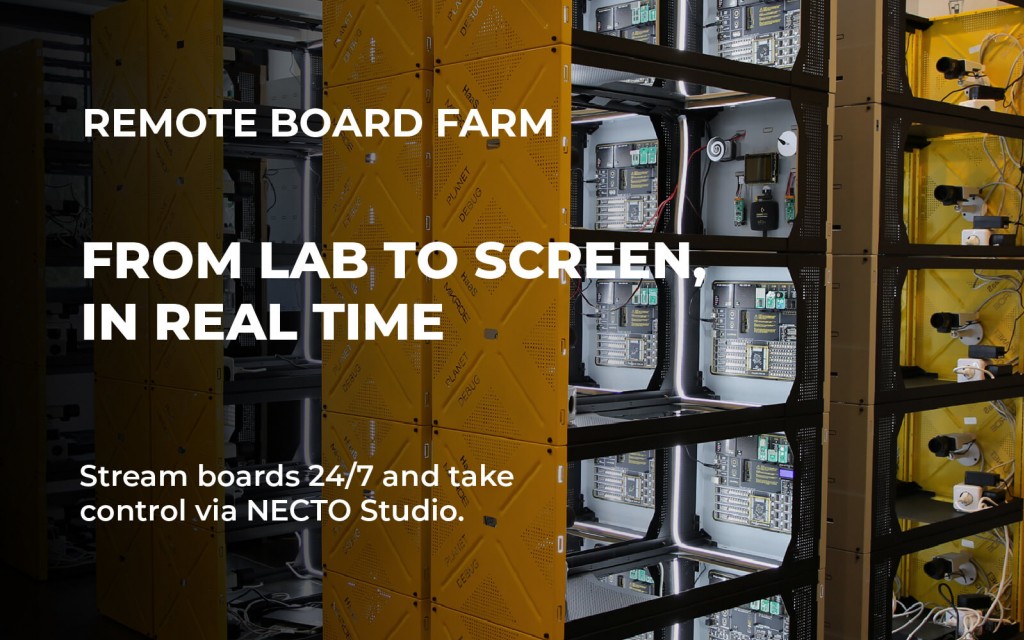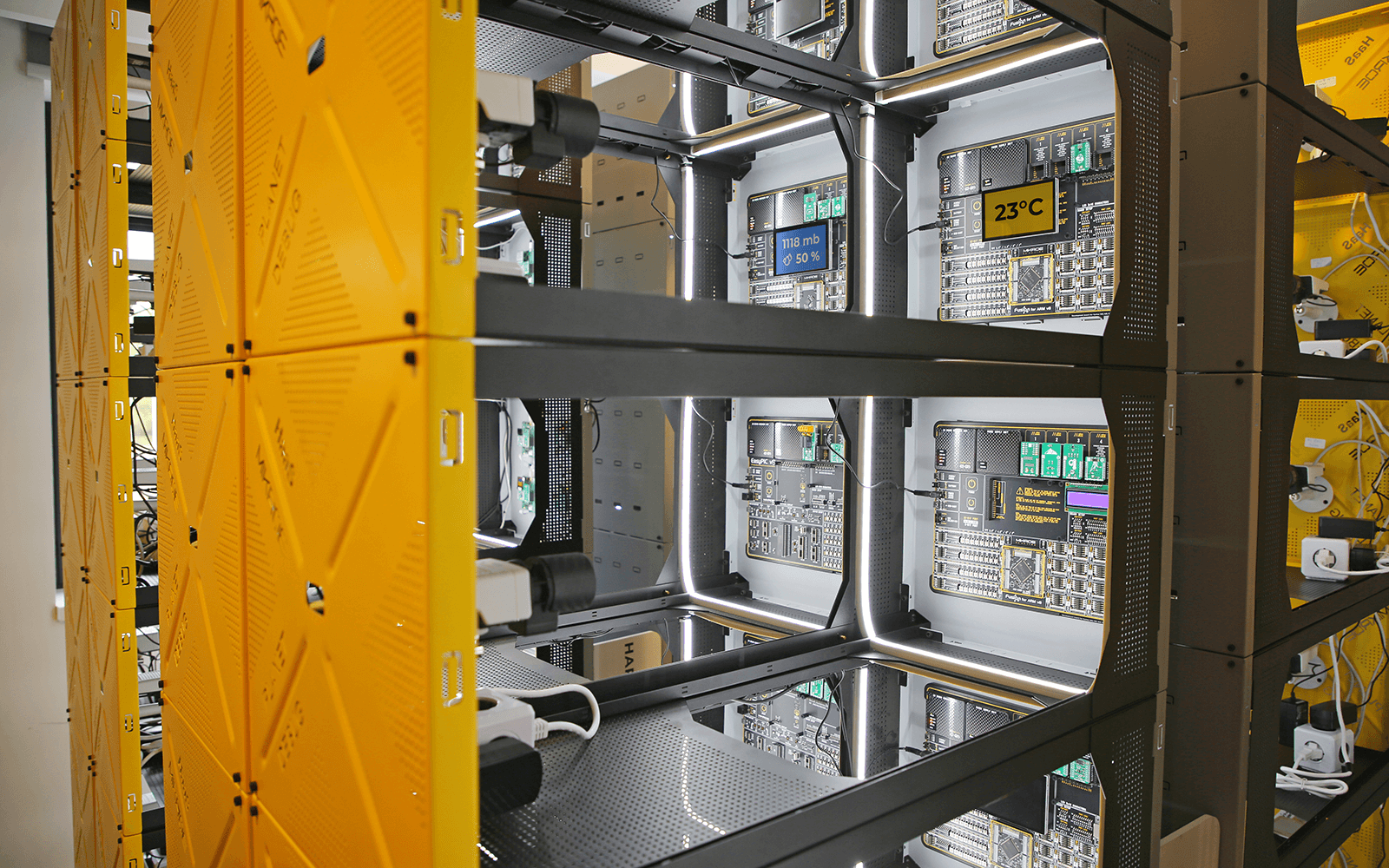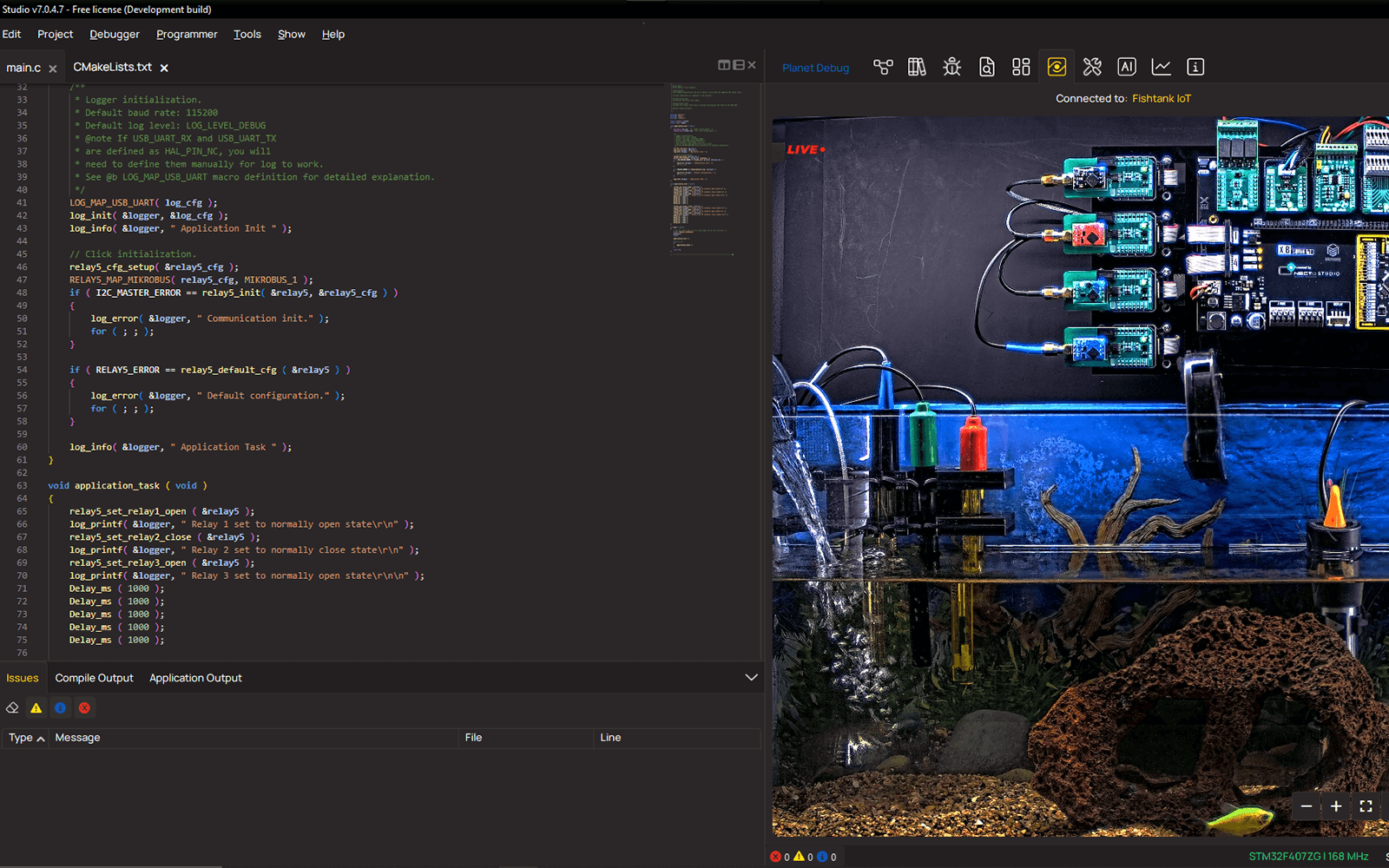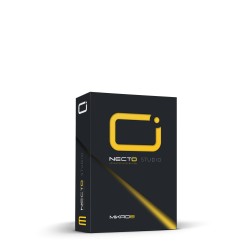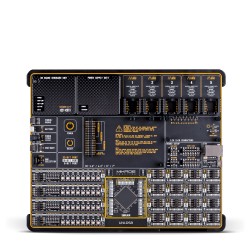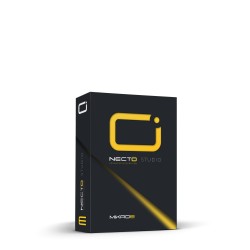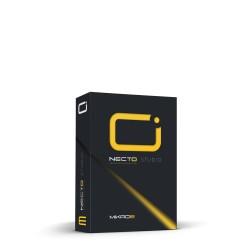Setting up a remote embedded board farm can transform the way you approach testing and development.
Instead of relying on repetitive manual processes, a remote board farm centralizes access to multiple development boards, offering a structured, efficient, and scalable method for test automation. For embedded engineers, the ability to remotely manage, monitor, and run tests across many devices is not just a productivity boost but a way to improve overall product quality.
With the growing complexity of embedded systems, traditional approaches to testing often fall short. A single developer manually connecting boards, running scripts, and resetting hardware cannot keep pace with the rapid cycles demanded by modern development. Board farms solve this problem by enabling centralized, remote-controlled testing environments where automation takes center stage.
This concept becomes even more powerful with Planet Debug, MIKROE’s cloud-based board farm solution. By extending access to hundreds of boards worldwide, complete with mounted cameras for real-time visual inspection, Planet Debug represents a new era in embedded test automation.
What Is an Embedded Board Farm?
At its simplest, an embedded board farm is a collection of development boards connected to a central system that allows developers to access, program, and test them remotely. Rather than relying on individual setups scattered across engineers’ desks, a board farm consolidates hardware in one place and exposes it through a controlled management interface.
Key features of a board farm include:
- Remote access to development boards from anywhere.
- Centralized management, ensuring all boards can be organized and maintained effectively.
- Parallel testing, which allows multiple boards to run different test cases simultaneously.
- Support for continuous integration and continuous deployment (CI/CD), making automated testing part of the development pipeline.
By enabling repeatable, reliable tests across many devices, board farms ensure that teams can validate designs under varied conditions and guarantee product stability. For embedded companies, this capability translates directly to faster releases and higher customer satisfaction.
Why Use Board Farms for Test Automation?
Embedded systems testing is inherently hardware-dependent. Unlike pure software projects where testing can be virtualized, embedded development requires real devices. A board farm creates an environment where this requirement is not a limitation but an advantage.
With a board farm, teams can:
- Save time and costs by reducing the amount of manual intervention required.
- Improve flexibility, since developers can access hardware from anywhere, even across global teams.
- Increase accuracy, thanks to automated scripts and consistent testing environments.
- Accelerate the development cycle, as every new software change can be tested on real hardware immediately.
These advantages are especially critical for organizations working on products that involve multiple microcontrollers, sensors, or communication protocols. Instead of purchasing and maintaining every possible configuration locally, teams can centralize testing in a farm and expand coverage without increasing overhead.
Planning Your Board Farm: Key Considerations
Setting up your own board farm is not as simple as connecting a few boards together. Proper planning is essential to ensure the system is reliable, secure, and scalable.
Some key factors to consider include:
- Types of development boards: Identify the boards most relevant to your projects and ensure they are available for testing.
- Power management: Boards must have reliable, consistent power distribution to prevent failures. Backup systems are recommended.
- Network connectivity: Strong, stable networking is required for remote access and communication between systems.
- Scalability: The farm should be designed to grow as your testing needs expand.
- Security: With remote access comes the responsibility of protecting sensitive data and preventing unauthorized access.
Teams that overlook these factors often find themselves struggling with downtime, unstable performance, or limited testing capabilities. Proper planning ensures that your investment in a board farm pays off in the long run.
Essential Hardware and Software Components
To make a board farm function effectively, you need a combination of reliable hardware and flexible software.
On the hardware side:
- Development boards that match your project requirements.
- Power distribution units and backup systems to ensure consistent operation.
- Networking devices for stable, high-speed communication.
On the software side:
- Board management tools to allocate and monitor boards.
- Test automation frameworks that allow scripts to run without human intervention.
- CI/CD integration tools like Jenkins to automate builds and testing cycles.
The balance of these components determines how efficiently the board farm runs. Selecting the right mix is essential for long-term stability and scalability.
Step-by-Step Setup Process
If you decide to build your own board farm, the process typically includes:
- Define your project goals – Decide what kinds of tests and boards you need.
- Select and install development boards – Choose boards compatible with your testing requirements.
- Set up power and networking – Build a stable infrastructure to avoid downtime.
- Install board management and automation software – Ensure the tools you choose integrate well with your workflow.
- Run validation tests – Conduct a comprehensive test run to confirm reliability and correct bottlenecks.
This process creates the foundation for a fully functional board farm that can support long-term test automation.
Integrating Automation and CI/CD Tools
One of the greatest strengths of a board farm is its compatibility with automation. By integrating CI/CD tools, engineers can push code changes that automatically trigger tests on real hardware.
Automation offers several advantages:
- Consistency: Every code change is tested in the same way, reducing errors.
- Speed: Automated scripts run faster and without manual intervention.
- Scalability: Tests can be executed across multiple boards at once.
By combining a board farm with automation, companies can accelerate product cycles while maintaining high standards of quality.
Security, Monitoring, and Maintenance
Security is often overlooked in board farm setups. Since remote access is a key feature, ensuring strong authentication and data protection is essential. Teams should implement:
- Encrypted communication channels.
- Regular software updates.
- Strong access controls with role-based permissions.
In addition, ongoing monitoring of the board farm ensures consistent performance. Scheduled maintenance, logging, and alerts for system issues help prevent downtime and maintain reliability.
Leveraging Planet Debug
Building your own board farm requires significant effort and resources. Planet Debug solves this challenge by offering a ready-to-use, cloud-based board farm with added features that are difficult to replicate locally.
Planet Debug provides:
- Global access - Log in from anywhere and work with boards hosted around the world.
- Visual inspection with cameras - Every board is equipped with a mounted camera so you can observe outputs like LEDs, displays, and interfaces in real time.
- Integration with NECTO Studio IDE - Compile, program, and debug directly in the cloud environment.
- Multi-board testing - Control several boards at once, allowing complex test scenarios.
- Scalable infrastructure - Access to hundreds of boards without needing to purchase or maintain them.
This approach means engineers no longer have to invest in expensive hardware or deal with setup complexity. Instead, Planet Debug makes the benefits of a board farm instantly available to individuals, startups, and large organizations alike.
NECTO Studio Integration: A Complete Development Workflow
A board farm becomes even more powerful when combined with the right development environment. With NECTO Studio, MIKROE’s cross-platform IDE, engineers can write, compile, program, and debug code directly on the boards inside a farm. When paired with Planet Debug, this creates a complete workflow that covers every stage of development - from writing code to observing real-world hardware outputs.
Key benefits of using NECTO Studio with a board farm include:
- Direct programming of remote boards without needing local hardware.
- Full debugging capabilities through the cloud.
- Support for multiple architectures and compilers, ensuring compatibility across projects.
- Streamlined collaboration, since teams can share code and test results on the same remote boards.
By integrating NECTO Studio, Planet Debug evolves beyond just a remote board farm. It becomes a fully featured development environment that lets teams innovate faster while maintaining reliable testing conditions.
You can download a free version of NECTO Studio for non-commercial use, giving you access to its full range of development tools at no cost.
Best Practices and Tips for Success
To maximize the benefits of a board farm, keep in mind the following practices:
- Update automation scripts regularly.
- Document processes for better collaboration.
- Use monitoring tools to detect performance issues early.
- Train teams to use remote access tools efficiently.
- Plan for scalability from the start.
Conclusion
An embedded board farm is one of the most effective ways to modernize testing for embedded systems. It reduces costs, improves efficiency, and allows for scalable test automation across multiple hardware platforms. While building your own farm is possible, it comes with challenges in setup, maintenance, and security.
With Planet Debug, MIKROE has redefined what a board farm can be. From global access and mounted camera inspection to full IDE integration, it delivers an advanced, ready-to-use environment that eliminates barriers to hardware testing. For teams that want to accelerate development cycles, improve reliability, and reduce costs, Planet Debug is the board farm solution of the future.
Planet Debug in Action: Your Complete Embedded Testing Ecosystem
When it comes to validating embedded systems, connecting code to real hardware is where the true challenges and opportunities lie. A board farm is your bridge between development and verification, and with MIKROE’s ecosystem you can take this process much further.
Using Planet Debug, you can access and control a wide range of development boards inside a specialized Planet Debug frame, complete with mounted cameras for real-time visual feedback. Add accessories like sensors, displays, and power modules, and you create a flexible testing environment that covers everything from rapid prototyping to advanced CI/CD automation.
Paired with NECTO Studio, MIKROE’s powerful IDE, you gain a complete workflow that goes beyond simple testing. Write, compile, program, and debug directly on the boards inside the farm, all from your browser. Every step, from code editing to hardware validation, happens in one unified ecosystem.
With Planet Debug, the workflow becomes clear:
- Select from dozens of development boards worldwide.
- Connect through the Planet Debug frame with camera-based inspection.
- Expand with accessories to test real-world scenarios.
- Program and debug directly using NECTO Studio.
Build, test, and innovate in one connected environment.
ABOUT MIKROE
MIKROE is committed to changing the embedded electronics industry through the use of time-saving industry-standard hardware and software solutions. With unique concepts like Remote Access, One New Product/Day, Multi-Architectural IDE and most recently, the EmbeddedWiki™ platform with more than million ready-for-use projects, MIKROE combines its dev boards, compilers, smart displays, programmers/debuggers and 1850+ Click peripheral boards to dramatically cut development time. mikroBUS™; mikroSDK™; SiBRAIN™ and DISCON™ are open standards and mikroBUS only has been adopted by over 100 leading microcontroller companies and integrated on their development boards.
Your MIKROE