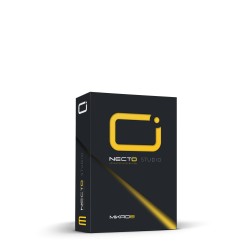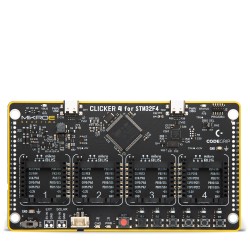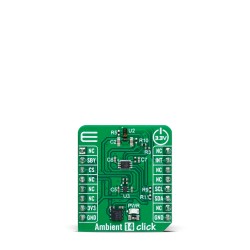Remote Smart Farming with NECTO Studio & Planet Debug
This webinar demonstrates how to build and monitor a complete smart greenhouse system using NECTO Studio, Planet Debug, and a selection of environmental Click boards™. You’ll see how to integrate sensors for temperature, humidity, soil moisture, and climate control, and how NECTO enables automated processes such as irrigation and ventilation. The session also introduces the tools and workflows behind building a reliable remote farming application, from project setup to system structuring and interaction with real hardware.
You’ll learn how to use NECTO Studio’s device access features to remotely monitor hardware behavior, visualize sensor data with the Plot feature, and debug the greenhouse system in real time. The webinar includes practical demonstrations of remote control, data-driven adjustments, and performance tuning through Planet Debug. By the end, you’ll understand how NECTO streamlines development, automates smart farming tasks, and simplifies prototyping for scalable, intelligent agriculture.
Featured Products:
You Will Learn:
- How to use NECTO Studio IDE for debugging of hardware in smart farming solutions.
- Developing a smart greenhouse system in NECTO Studio using Click boards™ for environmental sensing and control.
- Automating greenhouse processes, including irrigation and temperature regulation.
- Leveraging the Plot feature in NECTO Studio for live data visualization and analysis.
- Practical insights into prototyping and managing smart farming projects with NECTO Studio.
Agenda:
11:00 - 11:05 (EDT)
Welcome and Brief Introduction
The role of NECTO Studio and Planet Debug in remote smart farming.
11:05 - 11:25 (EDT)
Setting Up the Smart Greenhouse System
Connecting environmental sensors (temperature, humidity, and soil moisture) via Click boards™.
Automating irrigation and climate control with Click boards™ for precision farming.
11:25 - 11:35 (EDT)
Using NECTO Studio IDE for Monitoring
Accessing hardware for system monitoring and debugging.
11:35 - 11:45 (EDT)
Live Demonstration
Real-time control and monitoring of a greenhouse system.
Optimizing performance through remote data analysis and adjustments.
11:45 - 12:00 (EDT)
Q&A Session
Discuss smart farming challenges, solutions, and future directions.
NECTO Studio Webinar Host
Branko Jaksic -
Creative Roads Manager, MIKROE
Branko spent four years working on the development of NECTO Studio, gaining an in-depth understanding of its advantages and challenges. He then transitioned to the marketing department, where he focuses on helping engineers better understand NECTO Studio and showcasing its full potential.
ABOUT NECTO
NECTO Studio is a complete, cross-platform integrated development environment (IDE) for embedded applications providing everything necessary to start developing, and prototyping, including Click board applications and GUIs for embedded devices. Rapid software development is easily achieved as developers do not need to consider low-level code, freeing them up to focus on the application code itself. This means that changing the MCU or even the whole platform will not require developers to redevelop their code for the new MCU or platform. They can simply switch to the desired platform, apply the correct board definition file, and the application code will continue to run after a single compiling.
ABOUT MIKROE
MIKROE is committed to changing the embedded electronics industry through the use of time-saving industry-standard hardware and software solutions. With unique concepts like Remote Access, One New Product/Day, Multi-Architectural IDE and most recently, the EmbeddedWiki™ platform with more than million ready-for-use projects, MIKROE combines its dev boards, compilers, smart displays, programmers/debuggers and 1850+ Click peripheral boards to dramatically cut development time. mikroBUS™; mikroSDK™; SiBRAIN™ and DISCON™ are open standards and mikroBUS only has been adopted by over 100 leading microcontroller companies and integrated on their development boards.