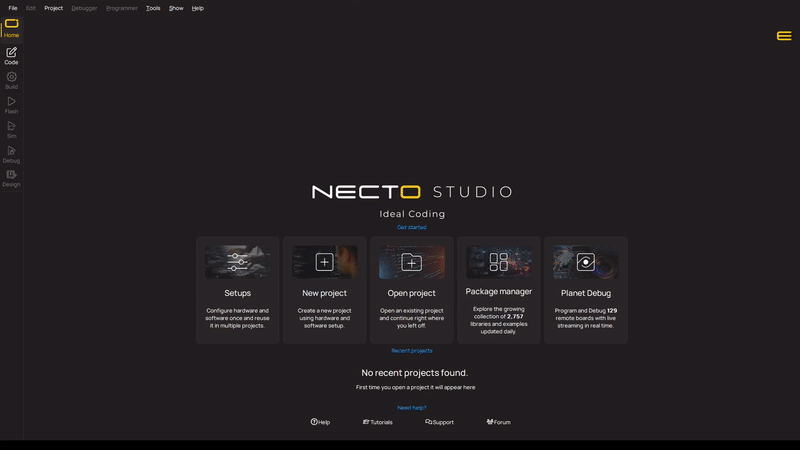Welcome to the March 2025 RELEASE of
NECTO Studio 7.2.0
1. Focus on
productivity
Over the last decade, we have provided you with 1800+ Click boards™ and their libraries. While Click libraries are a great help, your projects usually have more than one Click board™, so we decided to assist you even more. We've incorporated an AI tool you can use to create code for multi-Click projects.
How will NECTO Code Assistant help you?
All you have to do is ask, and NECTO Code Assistant will help you boost productivity,
reduce errors, and deliver higher-quality software faster.
Easily incorporate multiple Click boards™ in a single project, with necessary initializations already included.
By clarifying code functionality and offering best practices, the assistant helps developers navigate everyday challenges.
Search and retrieve datasheet information based on the context of uploaded files, providing quick technical details.
2. Freedom of
choice
We know developers value freedom of choice, so we've added nearly 400 new MCUs, 170+ dev boards, and 25 MCU cards - with more coming through daily updates.
400
NEW MCUs
170
DEV BOARDS
25
MCU CARDS
Continuous Microchip Support
Thanks to our strong partnership with Microchip, 200 of these MCUs come from their lineup. Combined with our innovative IDE, this ensures fast integration and top performance for Microchip hardware users.
3. mikroSDK new features
The latest mikroSDK update brings valuable new features and improvements to support embedded development.
- 50 New Microchip MCUs with full mikroBUS™ module support added to mikroSDK.
- Easily retrieve Port and Pin information based on the current MCU architecture, offering greater control over hardware configurations.
- The improved database ensures compatibility for newly added boards, including setups made with legacy libraries.
- PWM enhancements for all STM32 MCUs.
- UART module with implemented polling approach.
- Beyond all the new features mentioned above, we put in extra effort to implement several important fixes.
Check out the full changelog on our GitHub page and discover all the latest updates!
4. Guided NECTO tour and New Welcome Page
If you're new to NECTO Studio, our Interactive Guided Tour is the perfect way to get started. It will walk you through the setup and project creation process. Best of all, it’s not just a tutorial—it actively guides and assists you in real time, performing actions alongside you. BTW: A great way to save time when introducing NECTO Studio to your colleagues!
The video above showcases the new NECTO Studio welcome page and the initial steps of the NECTO Studio guide, walking you through the setup and project creation process step by step.
TRY NECTO STUDIO NOW!
Wrapping Up
The introduction of NECTO Code Assistant provides embedded developers with AI-driven tools for faster, more efficient development, from intelligent code generation to real-time code review and assistance. Our collaboration with MICROCHIP expands the range of supported boards and MCUs, giving developers the freedom to choose the hardware that best fits their needs while benefiting from unified codebase powered by mikroSDK within NECTO Studio. With user feedback at the heart of the updates, the guided tours and improved Welcome Page ensure that getting started with NECTO Studio is easier than ever. The new mikroSDK features further enhance the platform, offering greater control over hardware and improving overall development efficiency. We remain committed to continuously improving our tools based on your feedback, so you can keep building the next generation of embedded systems with confidence
For a full list of all improvements and bug fixes, please check out:
ABOUT NECTO
NECTO Studio is a complete, cross-platform integrated development environment (IDE) for embedded applications providing everything necessary to start developing, and prototyping, including Click board applications and GUIs for embedded devices. Rapid software development is easily achieved as developers do not need to consider low-level code, freeing them up to focus on the application code itself. This means that changing the MCU or even the whole platform will not require developers to redevelop their code for the new MCU or platform. They can simply switch to the desired platform, apply the correct board definition file, and the application code will continue to run after a single compilation.
ABOUT MIKROE
MIKROE is committed to changing the embedded electronics industry through the use of time-saving industry-standard hardware and software solutions. With unique concepts like Remote Access, One New Product/Day, Multi-Architectural IDE and most recently, the EmbeddedWiki ™ platform with more than million ready-for-use projects, MIKROE combines its dev boards, compilers, smart displays, programmers/debuggers and 1700+ Click peripheral boards to dramatically cut development time. mikroBUS ™; mikroSDK ™; SiBRAIN ™ and DISCON ™ are open standards and mikroBUS only has been adopted by over 100 leading microcontroller companies and integrated on their development boards.
Your MIKROE