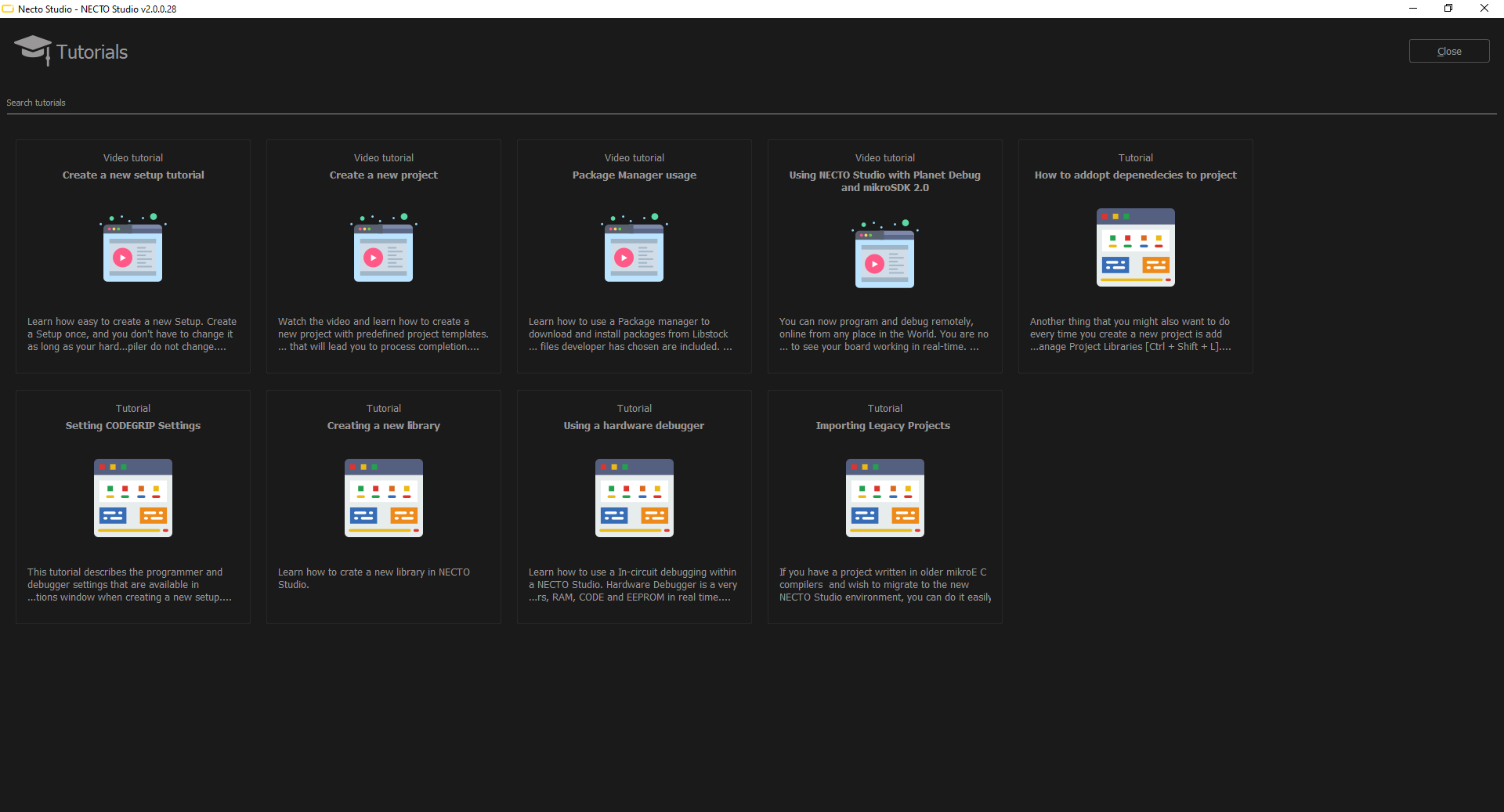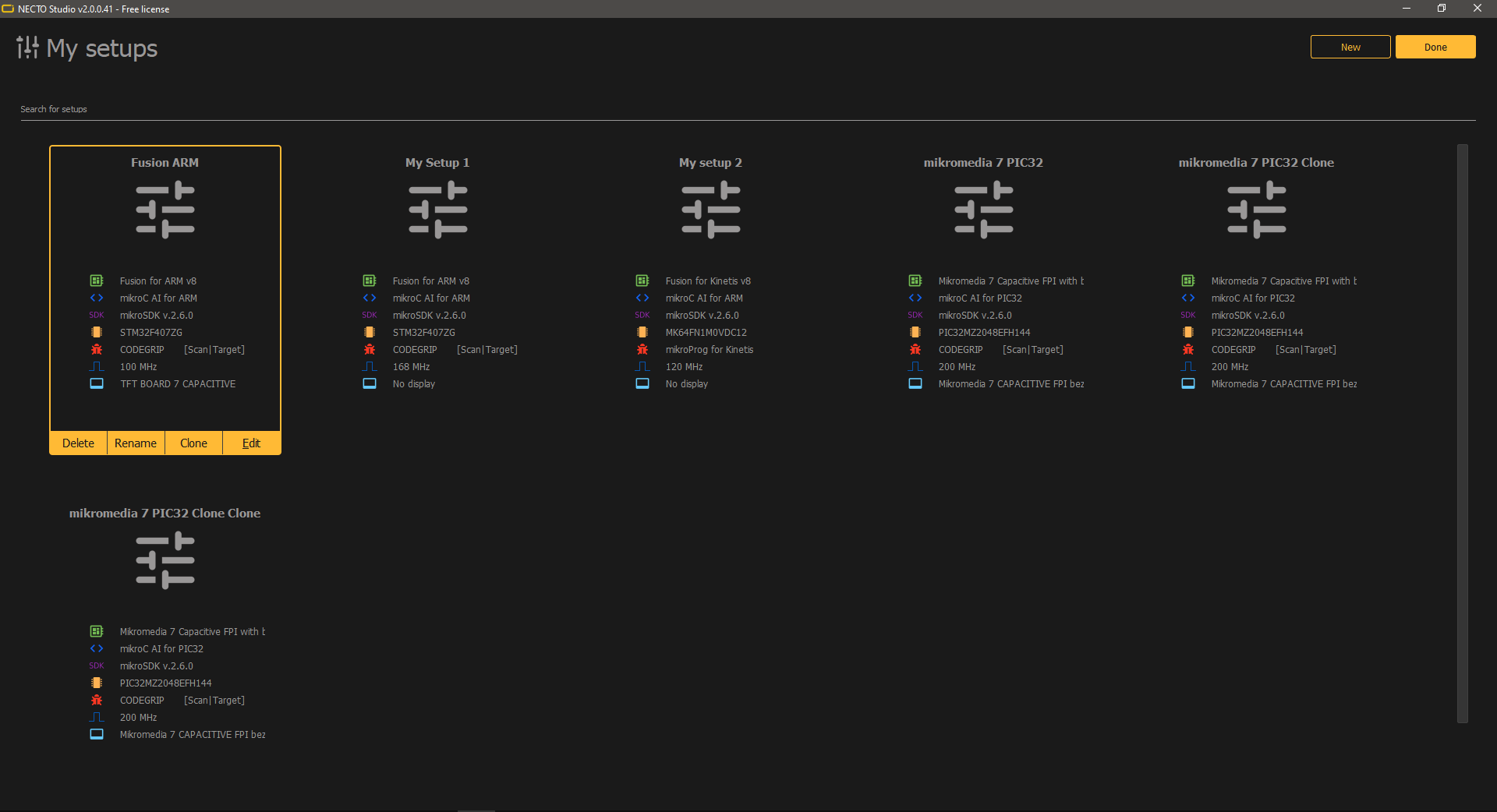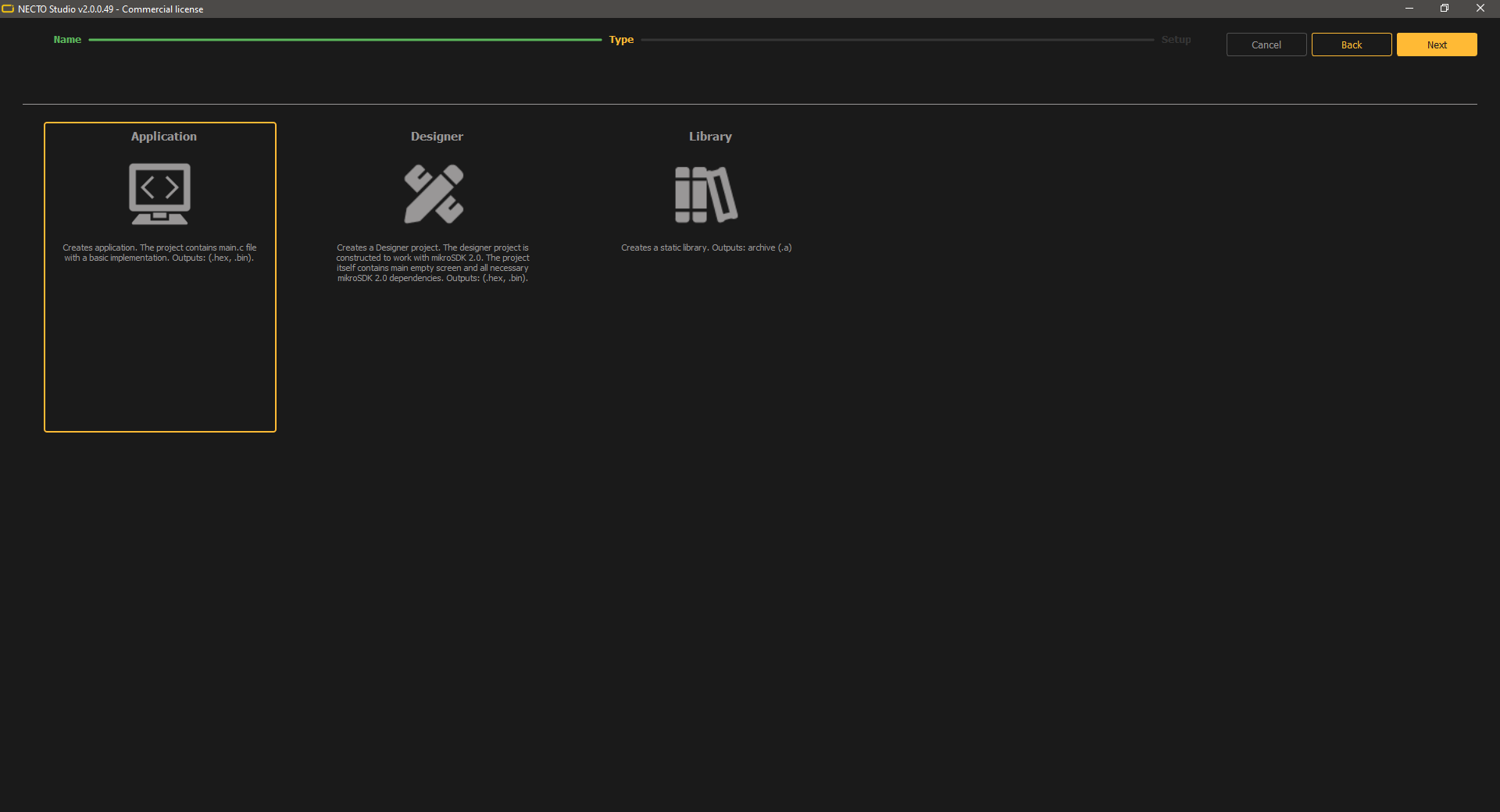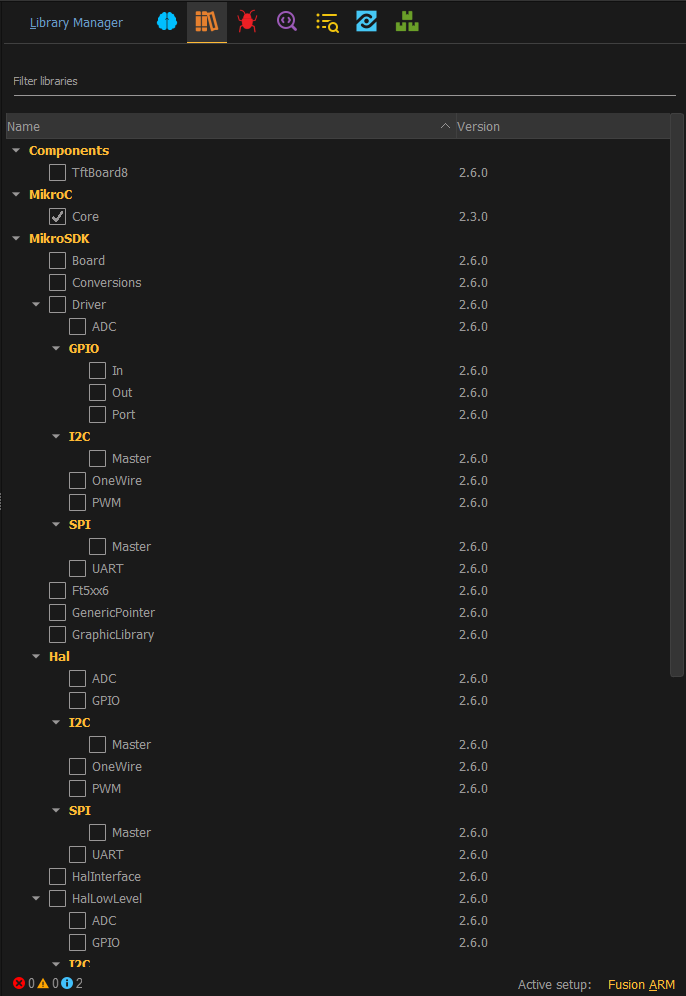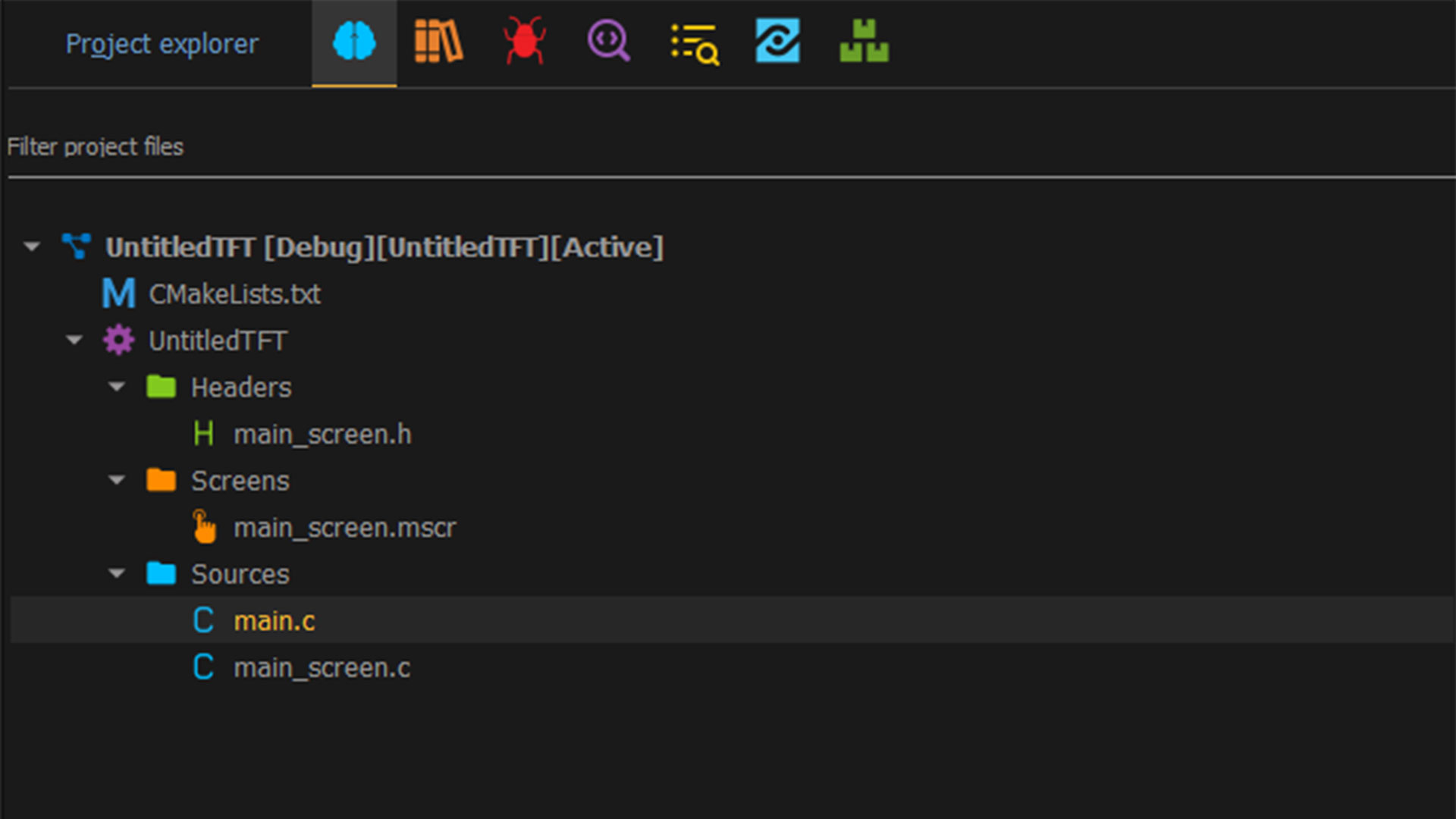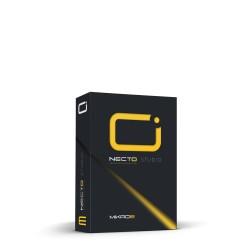Dear NECTO Studio user,
NECTO 2.0 is here!
Welcome to the June 2022 release of NECTO Studio, we are proud to present to you a major update! This month’s release of “one-of-a-kind” IDE for pros as well as novices in the realm of embedded industry brings a lot of new stuff and refreshing improvements.
NECTO Studio has survived some colossal changes. Just to name a few:
- RISC-V GCC compiler support
- CMake project native support
- RISC-V support in mikroSDK and Click portfolio
- mikroSDK with CMake build system support
- Concept of NECTO hardware setups redesign
- Editor, Designer & CodeModel improvements
Continue reading to see what new features and improvements the software department worked on:
NEW FEATURES
1. RISC-V GCC support in NECTO Studio
RISC-V star rises among embedded developers worldwide. With its customizable open-source design and lack of licensing fees, the upstart of RISC-V architecture has found international traction. NECTO Studio comes with natural support for GCC compilers for RISC-V. With current support for over fourteen MCUs, it gives you a really good start for RISC-V. But check this out: We have also supported RISC-V architecture in our mikroSDK, so this opens a totally new perspective for you. Here is why:
- you got a whole set of mikroSDK 2.0 libraries for RISC-V
- you can use all Click libraries on RISC-V MCUs
- you can easily switch between different architectures without changing a single line of code.
2. CMake build system support
Following the industry standards, NECTO Studio has decided to change its build system from meMake to CMake. But we went one step further. Even though a CMake build system is comprehensive and offers a wide range of features, it has a really steep learning curve, especially for newcomers. That’s why we decided to make things easier for you, by adding unique CMake features for:
- adding files,
- removing files,
- renaming files for the CMake project,
- adding/removing libraries from the CMake project
With the refurbished Project Explorer and Library Manager, this has been simplified to a simple mouse click. For advanced users, to use all the robustness that CMake offers, there is still a CMakeFile.txt in the project root to play with.
3. New Licensing methods
Licensing method for NECTO Studio has been changed. No more time trials, and many different licensing types. It has been simplified to the basics:
- FREE (Community - non commercial)
- If you are a student, hobbyist, or just a new NECTO user willing to try it, get all NECTO Studio benefits for free.
- If you are a student, hobbyist, or just a new NECTO user willing to try it, get all NECTO Studio benefits for free.
- Commercial (Monthly subscription)
- If you are a professional and want to make your own product(s), get NECTO Studio Commercial for only $29.00. Get all six supported compilers with full complete open sourced mikroSDK fully supported 3500+ MCUs.
- If you are a professional and want to make your own product(s), get NECTO Studio Commercial for only $29.00. Get all six supported compilers with full complete open sourced mikroSDK fully supported 3500+ MCUs.
4. mikroSDK 2.6.0
- CMake conformity
- We have modified our mikroSDK according to CMake standards.
- We have modified our mikroSDK according to CMake standards.
- RISC-V support
- RISC-V MCU architecture has been supported in mikroSDK, as well as in the Click boards portfolio. You will be able to kickstart your project with wide variety of module support via GigaDevice RISC-V pallete of microcontrollers. Modules which have been supported:
- ADC
- SPI
- UART
- I2C
- PWM
- GPIO
- One Wire
- RISC-V MCU architecture has been supported in mikroSDK, as well as in the Click boards portfolio. You will be able to kickstart your project with wide variety of module support via GigaDevice RISC-V pallete of microcontrollers. Modules which have been supported:
5. Designer
For an excellent application, it is very important to meet users' expectations and support its effective functionality. Intuitive and effective UI/UX is an equal need as the good backend itself. That is why we have decided to make a significant update for our Designer tool in NECTO Studio. We bring you:
- Brand new look & feel with a focus on better user experience
- Improved and simplified mechanism for managing resources (Fonts & Images)
- More intuitive component inspector. All component's properties are grouped by categories with kept filtering as you type
- Improved and fixed issues with the order of the components and grouping of components.
- User components have been introduced. Users can make "templates" from components, and use them on other screens or projects.
- Rescaling your screen with all components and font automatically when switching between displays of different sizes
- Change images width & height directly from the designer
- Layers view got support to show a components hierarchy and filter components by layer & name.
6. Find in Files
Sometimes your code model and find by reference are not enough. That’s why we have decided Search and Find symbols in the files. By default, your search is in the project directory, but you can also change the search directory. Also, you can change the file patterns, along with the search criteria such as case sensitivity, whole word search, and regex pattern search.
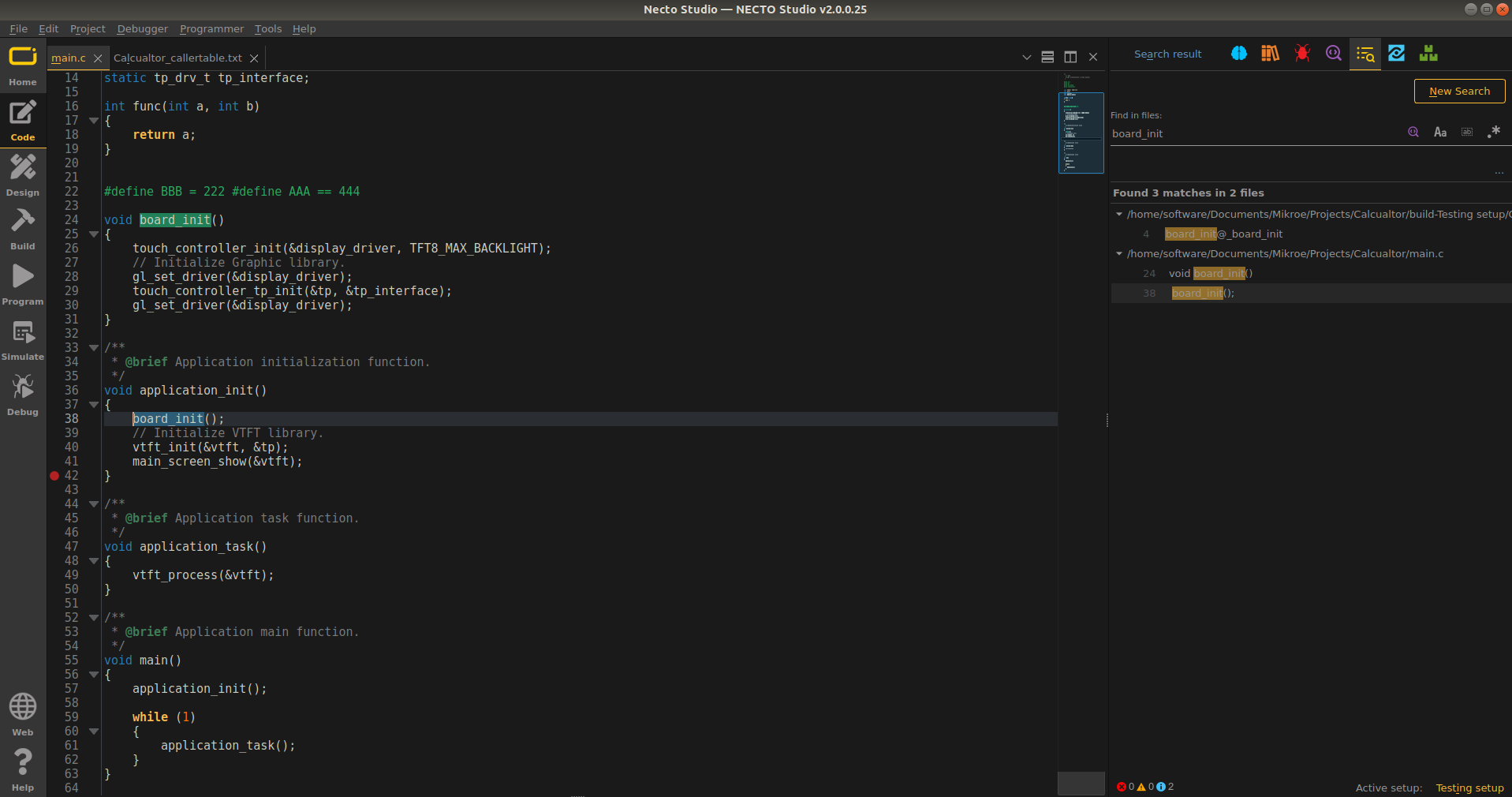
7. Tutorials
Starting as a beginner can be very frustrating. Reading a ton of documentation and don't know where to start. That is why we have decided to introduce you to a new Tutorials page. If you are new to NECTO Studio, this is the right place to start. Find different tutorials on how to create a new project, create a new setup, debug using Planet Debug, and much more. You can choose between the video and the tutorial type.
IMPROVEMENTS
1. Setups & Setups wizard
Simple is better. That's why we strive to make complex things easier. Setup context in NECTO Studio is maybe one of the most complex things. We wanted to make it simpler. The setup wizard is one step shorter. Now choosing an SDK is placed onto the compiler's advanced page, and by default latest version of SDK is automatically selected. This significantly reduces the chance of choosing a "wrong" SDK for the mikroSDK project. The "Setups view" page and "Configure project" page now have the same look and feel. Each setup item got an action button, visible only on the selected Setup item:
- Delete, Rename, Clone & Edit
- We added partial edit of the setup (Compiler, MCU, Programmer) that leads you directly to the selected page, instead of making you go through the whole wizard process.
- We added partial edit of the setup (Compiler, MCU, Programmer) that leads you directly to the selected page, instead of making you go through the whole wizard process.
- When building a new setup, build is now done for both: debug and release mode
2. New project wizard
One step less when creating a new project. The templates page has been removed.
3. Library Manager
Developers have done hard work to enable you to use Library manager with the CMake project in the background in this simple manner. Libraries are amazingly and automatically included/excluded from the CMake project with a checkbox click.
4. Project Manager
- Native support for CMake has been added. When you create or open a project in NECTO Studio, CMakeList.txt is added as the root item.
- Native support for adding, removing, and renaming files from Project
- We have changed the icons in Project Explorer and used the color-coding mechanism, so you can find your files much faster. The list of icons that have been changed:
- headers
- sources
- screens
- targets
- CMakeFile
- project manager
- corresponding folders
These are just a few of the highlights. For a full list of NECTO Studio changes, please take a look at the What’s new page.
For more information about mikroSDK changes, please take a look at the following document.
What's coming next?
- NECTO Studio v2.1.0
- Tabnine AI assistant code complete support
- Significant compiler optimization & speedups with support of C99 standard
- Additional board support
- Improved and redesigned NECTO Studio tools (UART terminal, Bootloader...)
For a full list of all improvements and bug fixes please check out the RoadMap and Release changes on the NECTO Studio page.