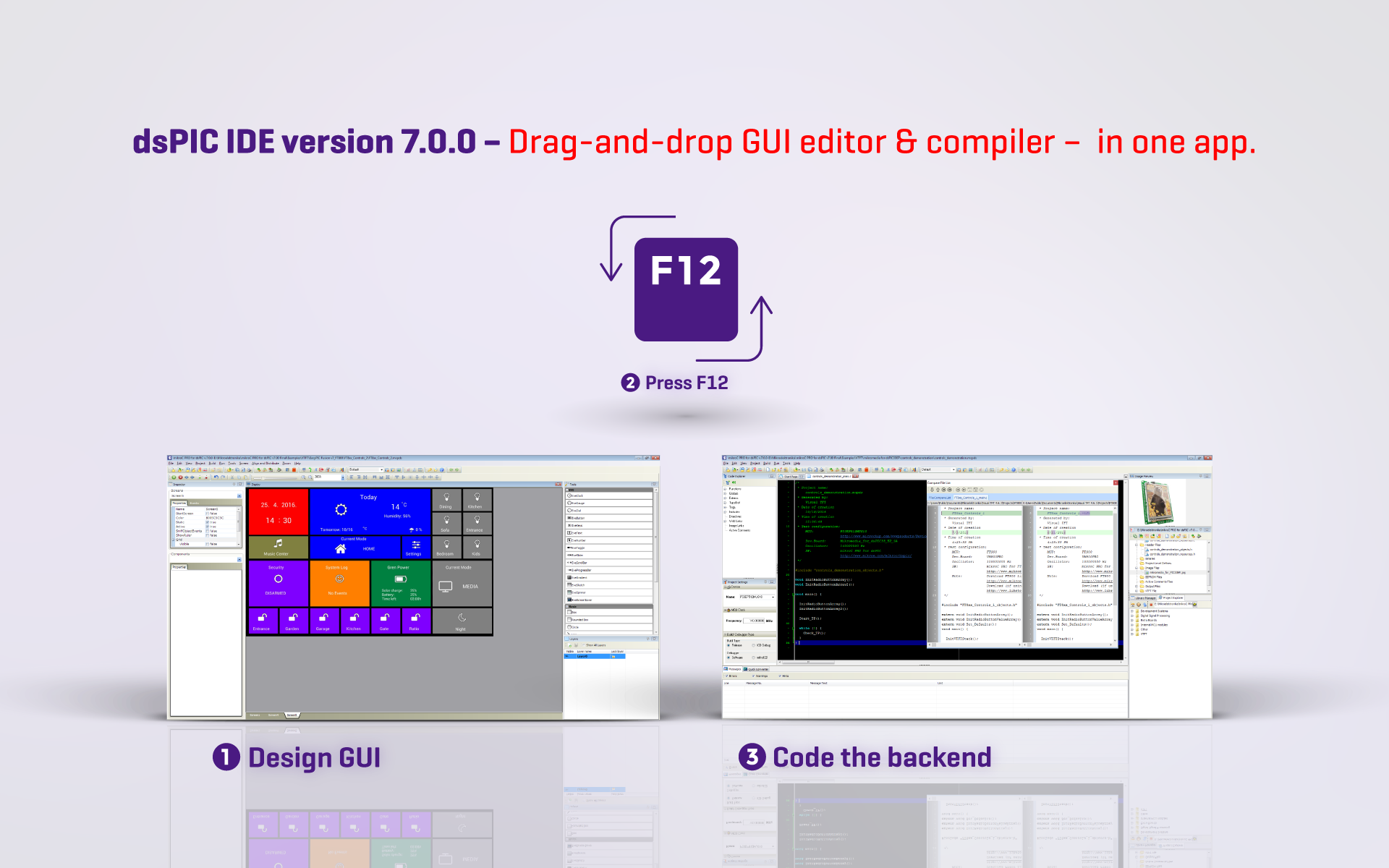80 new MCUs supported in the compilers; 98 new MCUs supported in mikroProg + integration of compilers with Visual TFT.
The seventh version of dsPIC compilers adds support for 80 new PIC24 and dsPIC33 MCUs from EP, EV, and FJ series.
To offer you total support, we also upgraded mikroProg for PIC, dsPIC, PIC24 and PIC32 to add support for 98 new MCUs. This means that mikroProg for PIC, dsPIC, PIC24 and PIC32 now supports more than a thousand chips!
You can see the complete list of upgrades, fixes and improvements in the full release changes list in the specification tab on your compiler's page.
Apart from the large number of new supported chips, the most significant improvement in this version is the merger of Visual TFT with the compilers. Your dsPIC IDE is now a single environment for designing, coding, compiling and debugging.
Seamless workflow
When starting a project, you specify whether you need Visual TFT or not. If yes, then you start working on a unified project that holds all settings and configurations in one place. Both the front-facing GUI and the backend code.
For existing Visual TFT users the environment will be familiar. The "what you see is what you get" visual editor with various drag and drop elements arranged in the sidebar.
Press F12 and the view switches to the compiler. There, the code generated by your dragging and dropping is waiting for you. Edit it as required. Write the code for various events.
Switch back to Visual TFT and tinker with the GUI some more.
Then go back to the compiler – the changes will be merged into the existing code.
It's a seamless, flexible workflow. You will be able to drive your projects to completion much faster.
Simple to upgrade, no hidden costs
When it comes to licensing, there are three scenarios.
Some of you will not require the GUI design tool. Don't worry. You can continue using the compiler without ever seeing Visual TFT.
If you own both compiler and Visual TFT licenses, all you will have to do is type your Visual TFT license key inside the compiler. Start using the integrated version and uninstall the old Visual TFT from your system.
The third scenario is for those who want to add Visual TFT to their toolkit for the first time. All you have to do is purchase a Visual TFT electronic license ($99) and type it in the compiler.
New licensing model
With this update we are retiring the Key File license. We are switching to code licenses instead. If you own a Key File license, look into your inbox for a message with instructions on how to switch to the new license.
It will take a few minutes of your time but you have to do it only once. The benefit is that your license code will be permanent. You will not need to send new requests whenever you have to switch PCs, reinstall operating systems or reinstall the compiler for any other reason.
Yours sincerely,
MikroElektronika