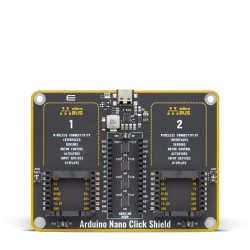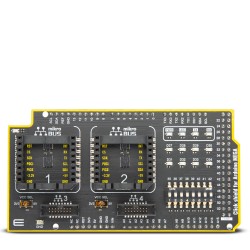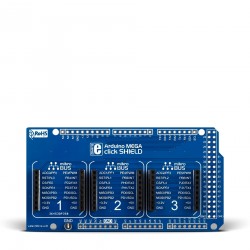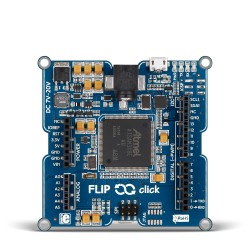In the world of DIY electronics, Arduino stands as a beacon. It's an open-source platform that has revolutionized the way we create and innovate.
Among the myriad of Arduino boards, two stand out: the Arduino Nano and the Arduino Uno. These boards are popular choices for hobbyists, educators, and engineers alike.
But how do you choose between the two?
This article aims to provide a detailed comparison of the Arduino Nano and Uno. We'll delve into their features, differences, and use cases. Our goal is to help you make an informed decision about which board is best suited for your specific needs.
Whether you're a seasoned maker or a beginner dipping your toes into the world of microcontrollers, understanding the nuances between these two boards can be crucial.
The Arduino Nano's compact size makes it ideal for projects with space constraints. On the other hand, the Arduino Uno's larger form factor allows for easier prototyping.
But there's more to these boards than just size.
Join us as we explore the world of Arduino Nano vs Uno, and discover which board will best bring your ideas to life.
Understanding Arduino: The Basics
Arduino is more than just a circuit board. It's a robust platform designed to simplify electronics for everyone. Enthusiasts use it to bring their electronic projects to life without needing deep expertise in electronics or programming.
At its core, Arduino comprises microcontrollers—tiny computing devices on integrated circuits. These microcontrollers execute your commands, making them pivotal for any DIY project. You write the code using the Arduino IDE, a user-friendly interface that turns ideas into digital instructions.
The charm of Arduino lies in its versatility. It caters to a diverse audience: from young students starting their first science projects to seasoned engineers developing complex systems. The community-driven nature of Arduino fosters a collaborative environment, making it rich with resources, tutorials, and support. Whether experimenting with sensors or creating an interactive art piece, Arduino makes innovation accessible.
Arduino Nano Overview
The Arduino Nano is a small yet powerful board packed with features. It is ideal for projects where space is a constraint. This compact form factor allows it to be fitted into tight spaces, making it perfect for embedded applications or wearable devices.
Despite its size, the Nano does not compromise on performance. It shares the same ATmega328 microcontroller as the larger Arduino Uno. This means it offers similar processing capabilities, ensuring it can handle complex tasks efficiently. Its ability to operate at both 3.3V and 5V also adds flexibility to its application in diverse projects.
The connection to a computer is made easy with a mini-USB cable. However, its smaller size means some trade-offs are necessary. Unlike its larger counterparts, the Nano lacks a built-in power jack and relies on USB power or an external 5V source. Yet, its affordability and versatility continue to make it a favorite among makers looking to minimize costs without sacrificing functionality.
Arduino Uno Overview
The Arduino Uno is the flagship board in the Arduino family, known for its robust design. Its larger form factor makes it easy to handle and work with on a breadboard. This aspect is particularly appealing to beginners and educators who prioritize ease of use.
Equipped with an ATmega328 microcontroller, the Uno offers reliable processing power similar to the Nano. It supports a 5V operating voltage, providing consistency across many projects. Its built-in USB interface simplifies programming and connection, reducing the learning curve for newcomers.
One standout feature of the Uno is its extensive pin configuration. It boasts more digital I/O pins than the Nano, which is beneficial for projects requiring complex sensor or actuator setups.
Additionally, the Uno includes an onboard power jack that allows direct connection to an external power source, facilitating projects with higher power demands. This makes the Arduino Uno a favored choice for prototyping and educational settings.
Core Similarities Between Nano and Uno
The Arduino Nano and Uno share several critical features. Both boards are powered by the ATmega328 microcontroller, ensuring consistency in processing capabilities. This makes switching between the boards straightforward for developers familiar with either model.
They are programmed using the same Arduino IDE, providing a unified software environment that simplifies coding. Here are a few key similarities they have in common:
- Both offer similar processing power.
- Each features an onboard LED for easy debugging.
- Both are compatible with a wide range of sensors and components.
These shared characteristics ensure that both boards can fit into similar roles in different projects. Whether you use a Nano or Uno, you can expect reliable performance on foundational tasks.
Physical Comparison: Size and Form Factor
The Arduino Nano is known for its compact size. This makes it ideal for projects with limited space, such as wearables or drones. Its small footprint allows for integration into tight enclosures, making it highly versatile.
On the other hand, the Arduino Uno features a larger form factor, which can be beneficial for prototyping. Its size facilitates easier handling during assembly and experimentation on a breadboard. This makes it a popular choice for educational purposes and beginners.
Despite its size, the Uno remains portable and manageable for most hands-on tasks. The distinct dimensions of these boards cater to different needs. Opt for the Nano when miniaturization is essential, or choose the Uno if ease of use and accessibility are priorities.
Pin Configuration and I/O Capabilities
The Arduino Uno offers a total of 14 digital I/O pins. These are useful for connecting various sensors, LEDs, and switches. Additionally, it provides 6 analog inputs for reading analog signals from sensors.
The Nano, while smaller, maintains a strong I/O presence. It also boasts 14 digital pins, mirroring the Uno's offerings. However, it includes 8 analog inputs, giving it an edge for analog applications.
Here's a quick comparison of their pin configurations:
- Digital I/O Pins: Uno - 14, Nano - 14
- Analog Input Pins: Uno - 6, Nano - 8
Both boards have similar capabilities but differ in configuration. The Uno provides a simple layout ideal for beginners. Conversely, the Nano's additional analog inputs expand its potential for specific sensor-driven projects. This distinction can influence project design depending on specific pin requirements.
Power Supply and Consumption
The Arduino Uno offers flexibility in power options, which is a significant advantage. It can be powered through USB or an external power supply connected to its power jack. This dual power setup allows for versatility in various project scenarios.
On the other hand, the Arduino Nano primarily relies on USB power or an external 5V source. Its smaller voltage regulator limits its ability to handle more power-intensive tasks. This means careful consideration of power demands is essential when using the Nano, especially in projects with higher energy requirements.
Connectivity and Programming
The Arduino Uno boasts a built-in USB interface, simplifying connection with computers for programming. This feature makes it particularly accessible for beginners and those new to microcontroller platforms. The clear labeling of components and pins also aids in the programming process.
Conversely, the Arduino Nano requires a mini-USB cable for connection, which may be less familiar to some users. Despite this, the Nano supports the same programming environment, using the Arduino IDE. Its programming approach remains straightforward, similar to the Uno, ensuring ease of use across both boards.
Replaceability and Maintenance
The Arduino Uno features a replaceable microcontroller, allowing users to swap it out if damaged. This design enhances its longevity and is particularly beneficial for projects requiring frequent updates or repairs. The ease of replacement makes it a favorable option for educational environments where boards might be mishandled.
In contrast, the Arduino Nano uses a surface-mounted microcontroller. This design choice makes it more challenging to replace components if damaged. The Nano's compact form factor prioritizes integration over repairability, which is a consideration for those implementing it in final products or installations.
Community, Resources, and Support
The Arduino Uno has a large, active community providing extensive resources for beginners and experts alike. Its popularity ensures a vast array of tutorials, forums, and example projects, aiding in troubleshooting and project development.
On the other hand, the Arduino Nano is rapidly gaining traction due to its small size and versatility. While its community is growing, users can still find numerous shared projects and tutorials. This makes the Nano a solid choice for those seeking support and inspiration for compact or embedded projects.
Cost Considerations
The Arduino Uno is often more expensive than the Nano due to its larger size and extra features. This higher cost reflects the Uno's robustness and versatility, making it a worthwhile investment for comprehensive projects.
Conversely, the Arduino Nano is typically less expensive, which appeals to budget-conscious hobbyists and students. Despite its lower price, the Nano delivers strong performance, providing an affordable entry point into the world of microcontrollers. This cost-effectiveness makes the Nano an attractive option for projects where size and budget constraints are key considerations.
Use Cases and Applications
Arduino boards are versatile platforms, each offering unique strengths for different applications. The Arduino Uno's larger size and ease of use make it ideal for robotics and education settings. It is a top choice for beginners and works well in prototype development due to its many available shields and expansion options.
In contrast, the Arduino Nano's compact design makes it perfect for projects with limited space. Its small size is great for wearable technology, IoT devices, and mobile equipment. The Nano suits engineers and hobbyists aiming to integrate microcontrollers into tight spaces.
Both boards can handle numerous projects, but each has specific areas where it excels:
- Arduino Uno: Robotics, educational projects, extensive prototyping.
- Arduino Nano: Wearables, small-scale embedded applications, portable projects.
Choosing the right Arduino board depends on the project's requirements and the user's experience level. Both the Nano and Uno offer ample opportunities for creativity and innovation in the tech world.
Making the Right Choice for Your Project
Choosing between the Arduino Nano and Uno depends on the specific needs of your project. If space is a concern, the Nano's compact form factor might be your best choice. Its small size doesn't compromise on functionality, making it ideal for embedded projects where space and weight are limitations.
On the other hand, if ease of prototyping and versatility are priorities, the Arduino Uno may be more suitable. Its larger size and wide range of shields facilitate experimentation and expansion. Consider the project's scope, environment, and your experience level when making a decision.
Both boards offer immense potential.
Conclusion: Arduino Nano vs Uno - Which Wins?
Ultimately, the choice between the Arduino Nano and Uno depends on your project’s unique needs. The Nano excels in projects where space is limited or for advanced, miniaturized applications. Its compact design is a major advantage when integrating into tight spaces.
Conversely, the Uno remains a favorite for its user-friendly layout and extensive compatibility with a variety of shields. It's particularly suited for educational purposes and larger-scale prototyping efforts. Consider the specific requirements and constraints of your project to determine the most suitable option. Both boards can drive innovation and creativity in various tech endeavors.
Arduino Boards in Action: Products & Tools
Torn between the Arduino Nano and UNO? We’ve got you covered.
Explore our range of Click shields – designed to help you expand the functionality of your Arduino projects with ease. Whether you're using the Nano, UNO, or other Arduino models, our shields provide a reliable platform for connecting a wide variety of Click boards.
Build smarter, prototype faster, and unlock new possibilities with every Click.












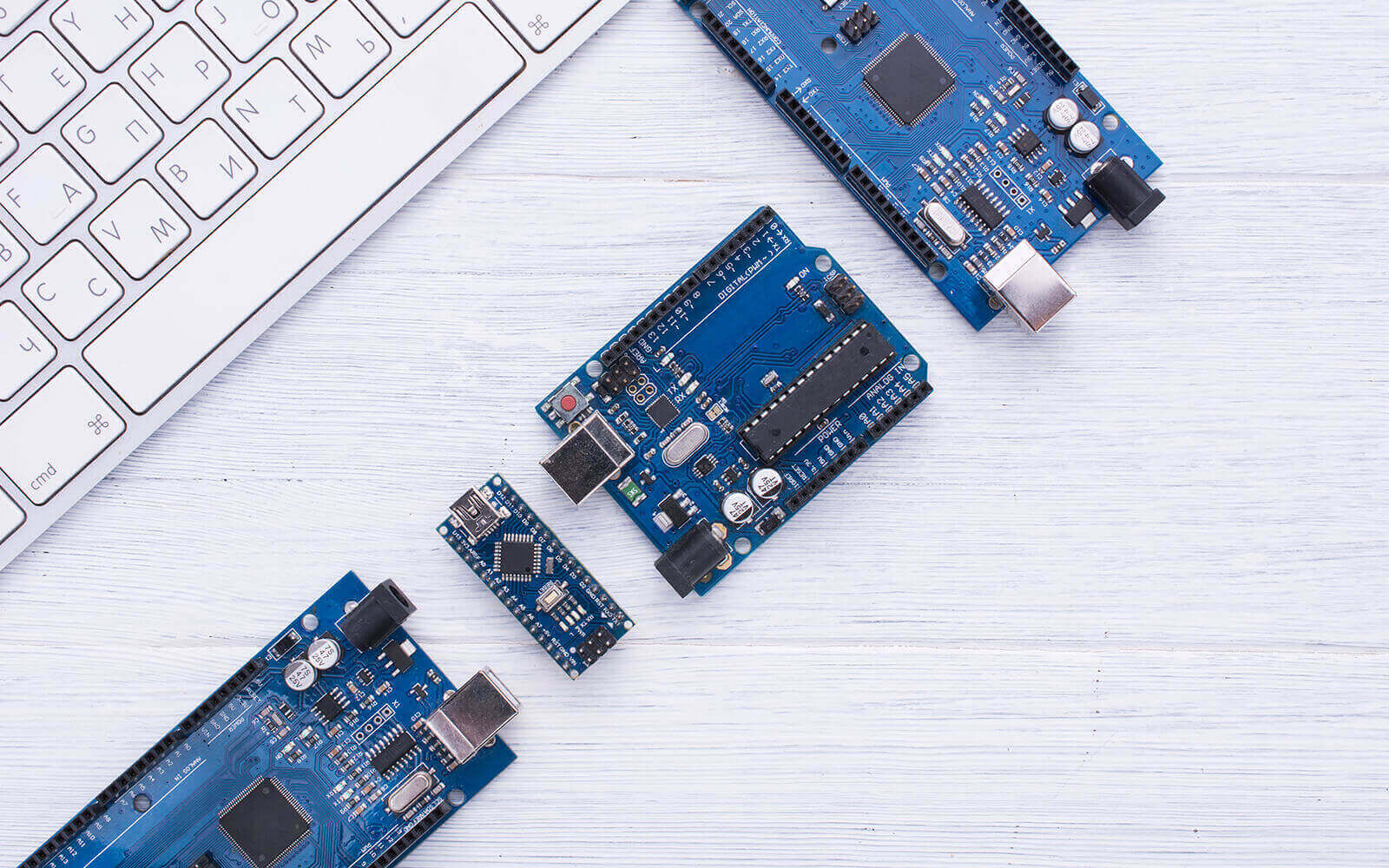
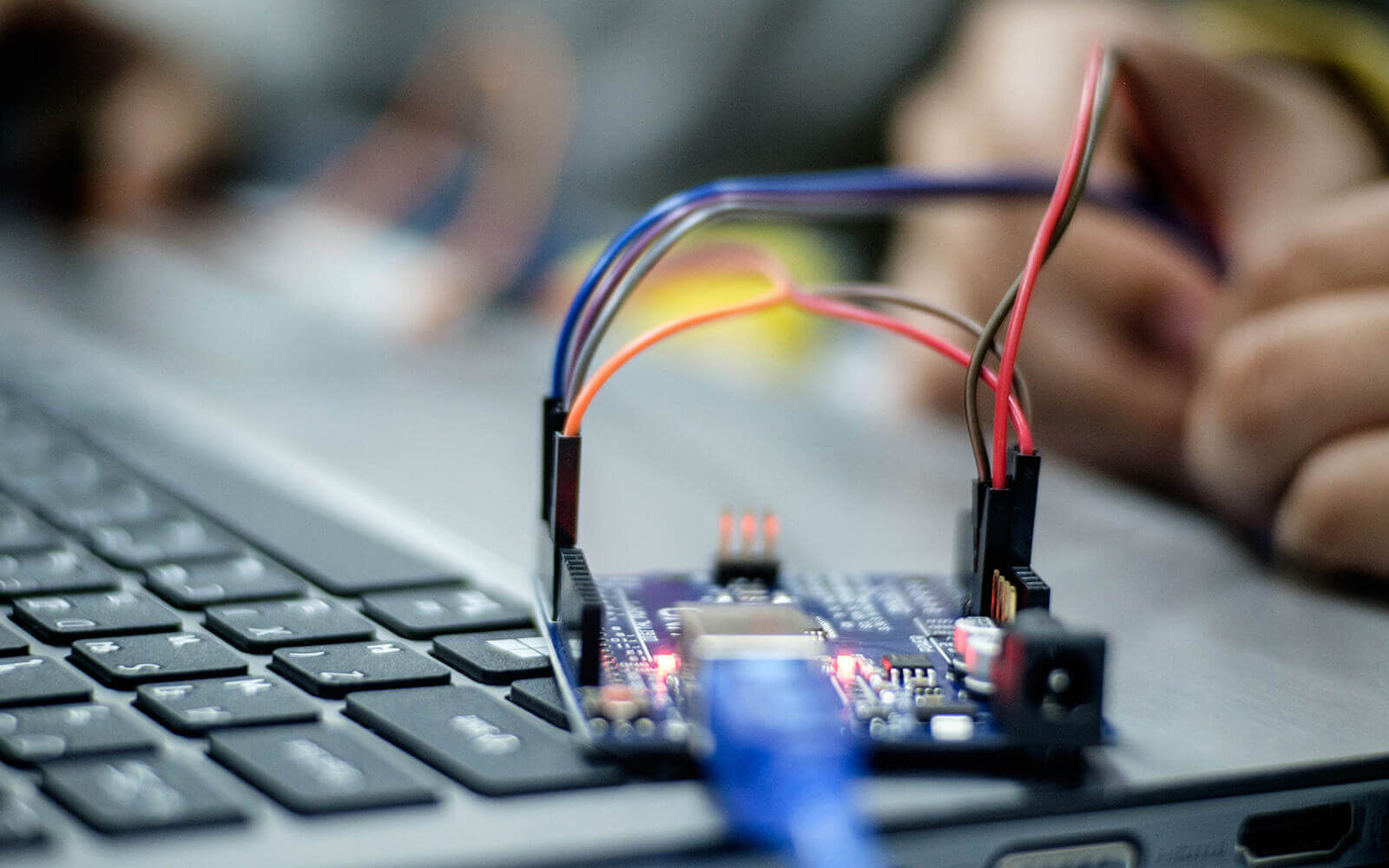
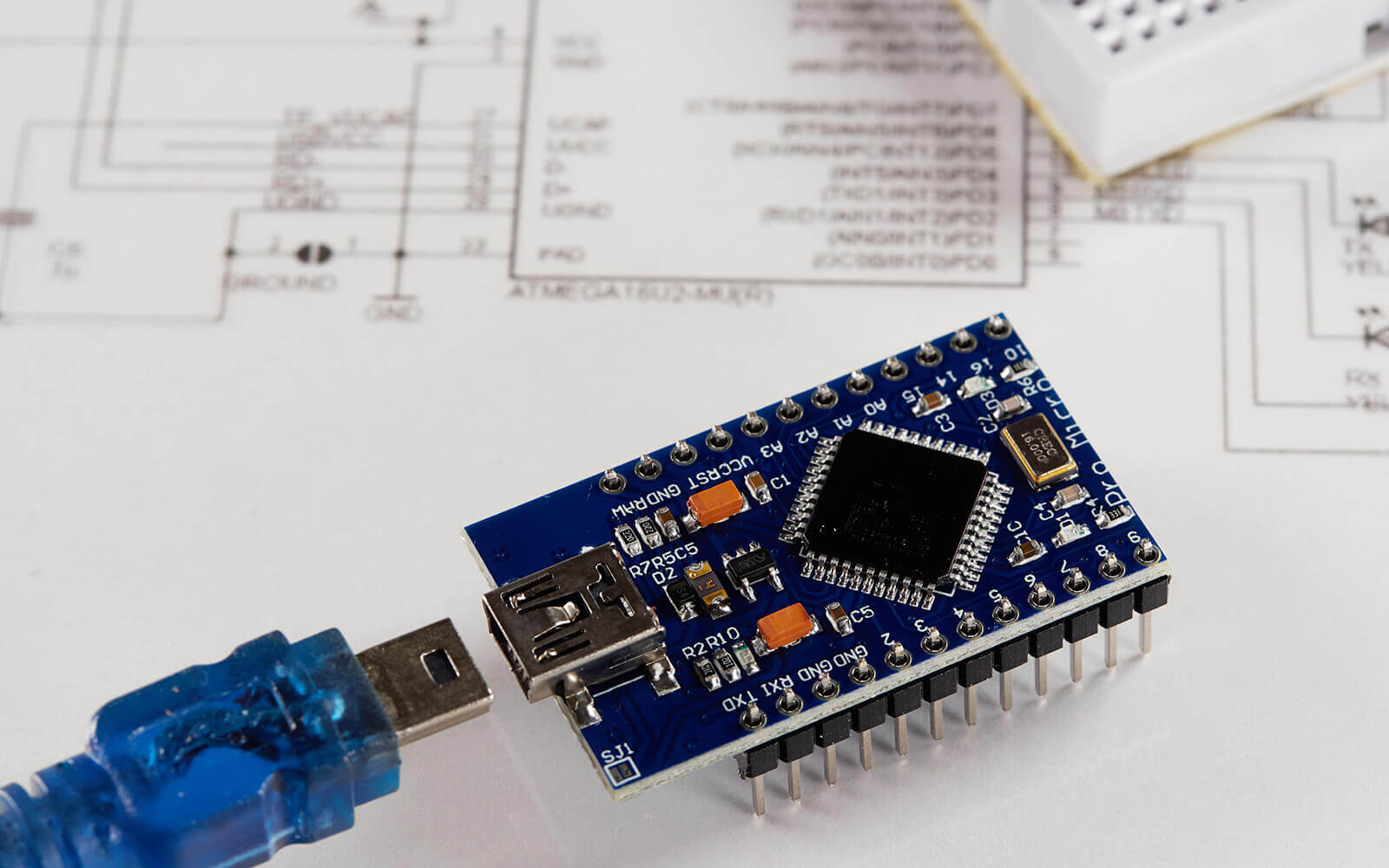
 Click shield for Arduino UNO
Click shield for Arduino UNO  Arduino Nano Click Shield
Arduino Nano Click Shield  Click shield for Arduino DUE
Click shield for Arduino DUE  Click shield for Arduino MEGA
Click shield for Arduino MEGA  Click shield for Arduino Portenta
Click shield for Arduino Portenta  Arduino MKR Click Shield
Arduino MKR Click Shield  Protolino Click Shield
Protolino Click Shield  Arduino UNO click shield
Arduino UNO click shield  Arduino MEGA Click shield
Arduino MEGA Click shield  Flip&Click SAM3X
Flip&Click SAM3X