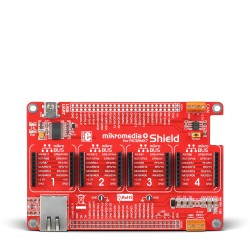Electronza.com is always a great source of information. Teodor, who runs the blog, keeps posting tutorials that are easy to follow and useful. Today we wanted to share one with you.
A couple of days ago he posted a new one, on how to program the clicker 2 for PIC18KF in Microchip's MPLAB Xpress IDE. Since the PIC18F67K40 onboard this clicker 2 development board is supported in the MPLAB Code Configurator, Teodor has decided to try to put these two to work together.
You may remember the MPLAB Code Configurator from the 50 clicks in 50 days campaign we had with Microchip this spring when they started adding click boards™ to their quick-start software libraries.
Read the whole tutorial and find out what are the proper settings, what code you need for simple LED blinking and why Teodor really likes the clicker 2 for PIC18FK.
PIC18FK vs. PIC18FJ
By the end of the post, you can see a comparison of clicker 2 for PIC18FK and its predecessor clicker 2 for PIC18FJ.
"A major difference is the presence of the USB-UART chip on the Clicker 2 for PIC18FK. In my opinion, this makes for a simpler way to communicate with the PC, using only a simple terminal program."
Read on and find out what Teodor thinks about our shields and the Buggy.
For more information about the clicker 2 for PIC18FK visit the product page.
Yours sincerely,
MikroElektronika